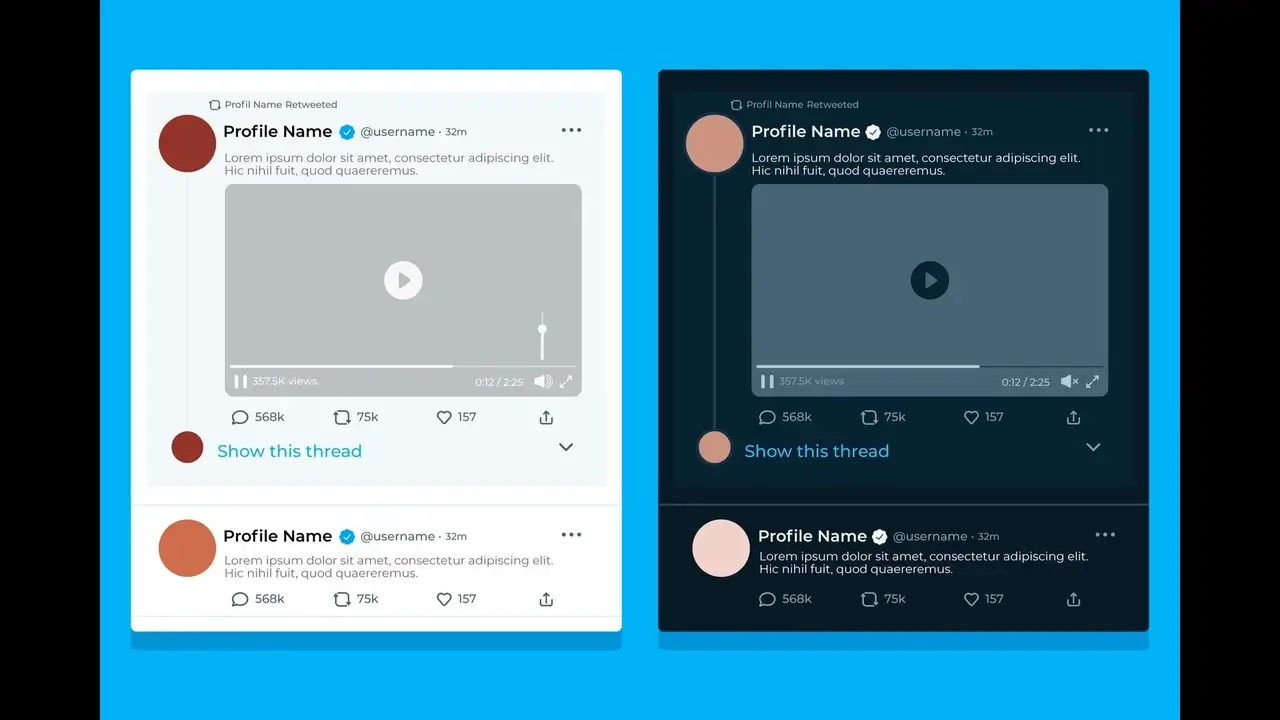In the digital age, Twitter has emerged as a powerhouse for sharing and discovering news, entertainment, and more. Among its many uses, videos shared on Twitter can capture moments ranging from breaking news to hilarious memes. However, saving these videos directly from Twitter to your device is not straightforward, leading many to seek out reliable Twitter video downloader tools. This blog post will guide you through the process of using Twitter video downloaders, highlight some of the best options available, and offer tips on choosing the right one for your needs. Additionally, we’ll address frequently asked questions and wrap up with a conclusion to help you efficiently save Twitter videos for offline viewing.
Table of Contents
ToggleHow to Use Twitter Video Downloader?
Using a Twitter video downloader is typically a simple process, generally following these steps:
- Find the Video: Navigate to the Twitter post containing the video you wish to download.
- Copy the Video Link: Click on the share icon (usually an arrow) and select “Copy link to Tweet.”
- Choose a Video Downloader: Select a Twitter video downloader from the options listed below.
- Paste the Link: Go to the downloader’s website and paste the link into the designated field.
- Download: Click on the download button. Some sites may offer video quality options; select your preference, and the download will begin.
Best Twitter Video Downloader
Several tools have earned a reputation for being reliable, user-friendly, and efficient. Let’s explore some of the top choices:
TwitterVideoDownloader
This online tool is popular for its simplicity and effectiveness. It requires no software installation and works directly from your browser, supporting both computers and mobile devices.
TWDOWN.net
TWDOWN.net is another straightforward tool that facilitates quick downloads. It’s known for its fast processing and the ability to handle multiple video resolutions.
Twitter Vid
Twitter Vid offers a clean interface and easy navigation, making it a great choice for those who prioritize user experience. It also supports various video formats for download.
SaveFrom.net
SaveFrom.net is a versatile downloader that supports multiple platforms, including Twitter. It provides a convenient browser extension, simplifying the video download process.
Twitsave
Twitsave stands out for its secure and reliable service. It provides clear instructions and ensures high-quality video downloads with minimal fuss.
How to Choose the Best Twitter Video Downloader?
Selecting the best downloader involves considering several factors:
- Ease of Use: Look for tools with a straightforward process and a clean interface.
- Compatibility: Ensure the downloader works with your device and browser.
- Speed: Opt for fast processing tools to save time.
- Quality Options: Check if the downloader offers various video quality options.
- Safety: Prioritize tools with a good reputation to avoid malware and phishing risks.
Frequently Asked Questions
Is downloading videos from Twitter legal?
Downloading videos for personal use is generally tolerated, but distributing or using the content for commercial purposes without permission can infringe on copyright laws.
Can I download videos from private accounts?
Most downloaders cannot access content from private accounts due to Twitter’s privacy settings.
Do I need to install any software to download Twitter videos?
No, most Twitter video downloaders work online, requiring no additional software installation.
Are Twitter video downloaders free?
Yes, the majority of Twitter video downloaders are free to use, though some may offer premium features.
Conclusion
Twitter video downloaders are invaluable tools for anyone looking to save Twitter videos offline. Whether you’re capturing a memorable moment or saving a tutorial for later, choosing the right downloader can make the process effortless. By considering factors like ease of use, speed, and safety, you can select a tool that meets your needs. Remember to use these tools responsibly and respect copyright laws. With the right downloader, you’ll be able to enjoy your favorite Twitter videos anytime, anywhere.