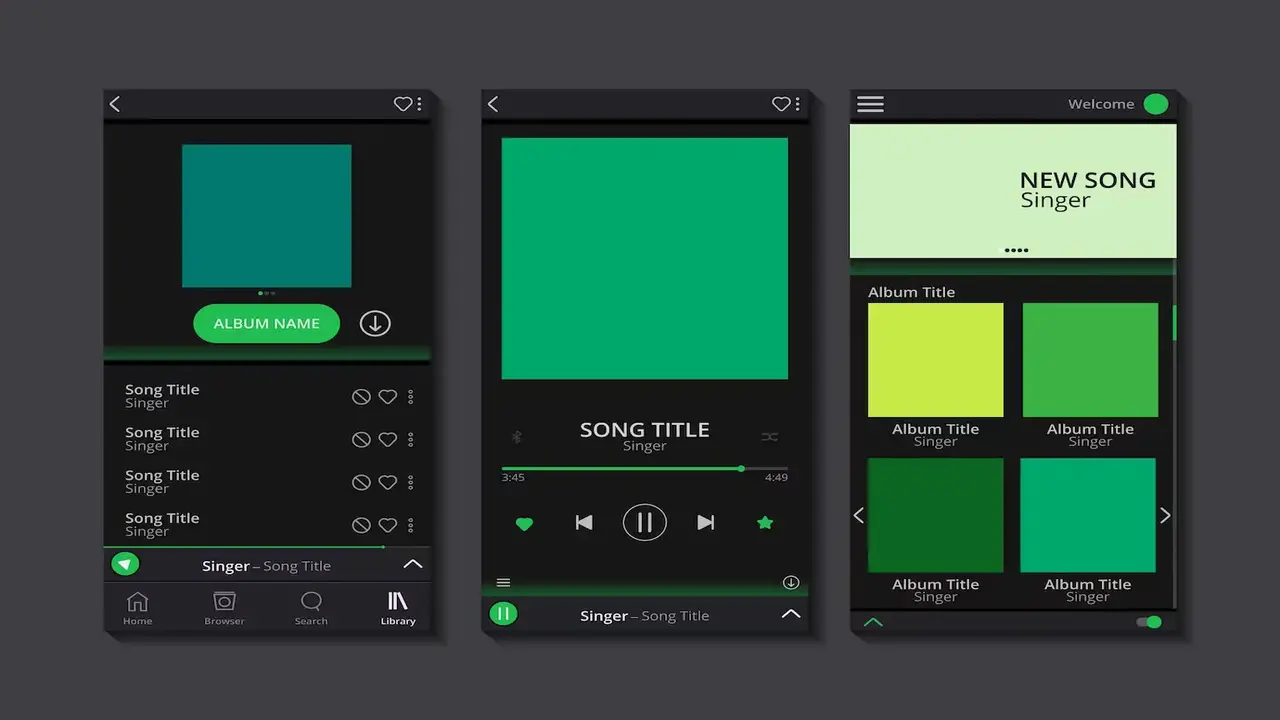Music lovers and podcast enthusiasts often turn to Spotify for their daily dose of entertainment. However, nothing disrupts the groove more than when Spotify unexpectedly stops playing. This common issue can be frustrating, but understanding the reasons behind it and knowing how to fix it can get your tunes rolling in no time. In this comprehensive guide, we’ll explore the top reasons why Spotify keeps stopping and provide you with six effective solutions to keep your music playing smoothly.
Table of Contents
ToggleSpotify Keeps Stopping – Reasons
Before diving into the solutions, it’s crucial to understand the potential reasons behind Spotify’s interruptions. These can range from simple connectivity issues to more complex software glitches. Identifying the root cause is the first step in resolving the problem.
Fix Spotify Keeps Stopping:
Log Out of Other Devices: Sometimes, being logged into multiple devices can cause Spotify to stop unexpectedly. This is because Spotify allows a certain number of simultaneous streams per account, and exceeding this limit can lead to playback issues. Learn how to manage your device list and ensure a seamless listening experience.
Update Spotify App: Running an outdated version of Spotify can lead to performance issues, including sudden stops. Discover how to check for updates and ensure you’re using the latest version of the app, packed with all the new features and bug fixes.
Clear Spotify Cache and Browsing Data: Over time, your Spotify app accumulates cache and browsing data, which can sometimes interfere with its performance. Find out how clearing this data can free up space and potentially resolve playback interruptions.
Switch to a Stable Network: A weak or unstable internet connection is often the culprit behind Spotify’s stopping issues. We’ll discuss how to identify connectivity problems and switch to a more stable network to enjoy uninterrupted streaming.
Allow Background App Permissions: If Spotify stops playing when your screen turns off or when you switch apps, it might be due to restricted background permissions. Learn how to adjust your settings to allow Spotify to run smoothly in the background.
Checking Bluetooth Connections: Bluetooth connectivity issues can also cause Spotify to stop unexpectedly, especially if you’re listening through wireless headphones or speakers. We’ll guide you through troubleshooting your Bluetooth connections to ensure they’re not the source of the problem.
Frequently Asked Questions
Why does Spotify keep stopping when my screen locks?
Spotify might stop playing when your screen locks due to your phone’s battery-saver settings or restricted background data usage. To fix this, adjust your device’s settings to allow Spotify to run in the background and ensure it’s not being optimized for battery savings.
How can I prevent Spotify from using too much data?
To reduce Spotify’s data usage, you can enable Data Saver mode in the app’s settings. Additionally, consider downloading your favorite playlists and podcasts over Wi-Fi for offline listening, which eliminates data usage altogether.
Why does Spotify randomly pause on my Bluetooth device?
Random pauses when connected to a Bluetooth device can be due to weak or unstable connections, interference from other devices, or low battery on your Bluetooth device. Ensure your connection is stable, move closer to the device, and check if other devices are causing interference.
Conclusion
Spotify’s stopping issue can be a minor hiccup in your listening experience, but it’s usually fixable with a few simple steps. By understanding the reasons behind the interruptions and applying the solutions provided, you can get back to enjoying your music and podcasts without any frustrating pauses. Remember, keeping your app updated, ensuring a stable connection, and adjusting a few settings can make a world of difference in your Spotify experience.