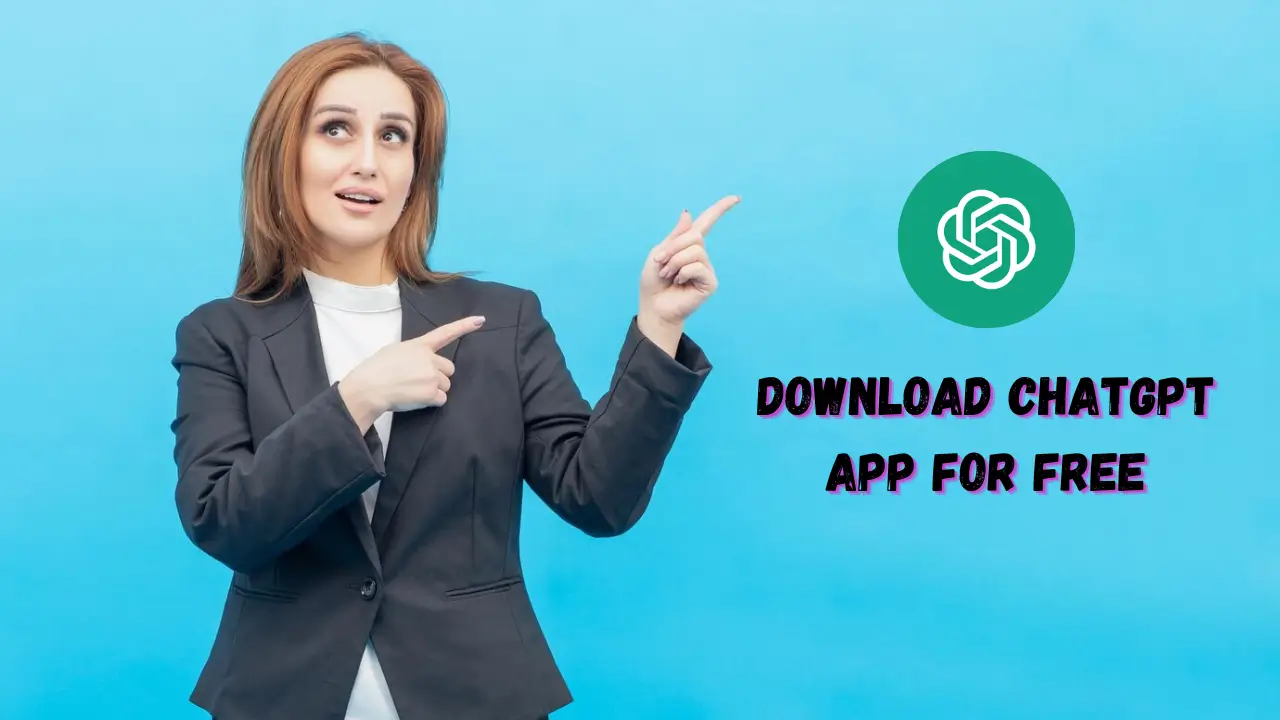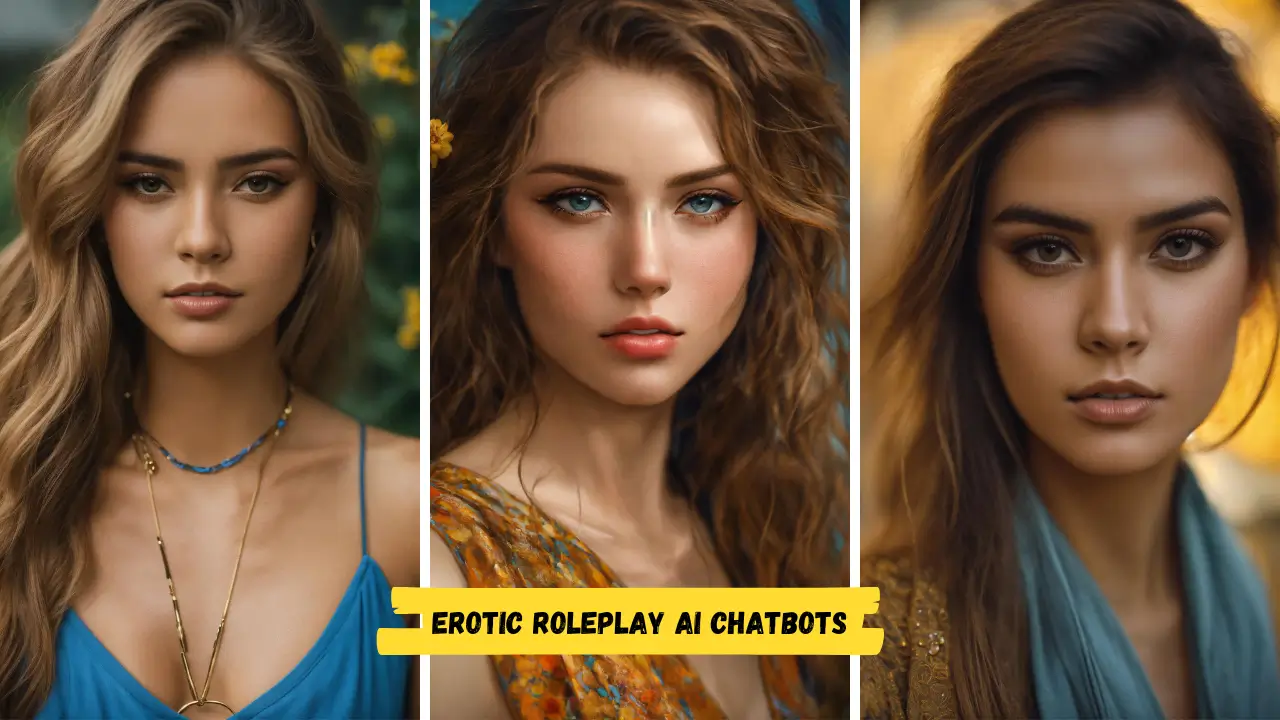In an age where artificial intelligence seamlessly integrates into our daily lives, the ChatGPT app emerges as a revolutionary tool, transforming how we interact with technology on our mobile devices. Designed to mimic human-like conversations, ChatGPT offers a wide range of functionalities, from providing instant information to enhancing productivity and even serving as a digital companion for learning and entertainment. This guide delves into the ChatGPT app, exploring its capabilities, how to navigate its features on iOS and Android platforms, and why it’s becoming an indispensable tool for users worldwide seeking to leverage the power of AI in the palm of their hands.
Table of Contents
ToggleWhat is ChatGPT App and What Can It Do?
The ChatGPT app is an AI-powered conversational agent designed to understand and generate human-like text based on the input it receives. It can perform a variety of tasks, such as answering questions, providing recommendations, simulating conversation, assisting with language learning, and more. Its versatility makes it an invaluable companion for individuals seeking to streamline their daily tasks or simply explore the capabilities of AI.
How to Use ChatGPT App on iOS
Installation
- Visit the App Store: Search for the ChatGPT app in the Apple App Store.
- Download and Install: Click “Get” to download and install the app on your iOS device.
Setup and Use
- Open the App: Launch the ChatGPT app from your home screen.
- Sign Up/Login: Create a new account or log in if you already have one.
- Start Chatting: Enter your query or prompt in the chat interface and press send. ChatGPT will generate and display a response.
- Customize Settings: Explore the app settings to customize notifications, themes, and interaction preferences.
How to Use ChatGPT App on Android
Installation
- Visit the Google Play Store: Search for the ChatGPT app within the Google Play Store.
- Download and Install: Tap “Install” to download and install the app on your Android device.
Setup and Use
- Open the App: Find and launch the ChatGPT app on your device.
- Account Creation/Login: Sign up for a new account or log into your existing account.
- Initiate Conversation: Type your question or prompt into the chat box and hit send to receive a response from ChatGPT.
- Adjust Settings: Utilize the app’s settings to personalize your experience according to your preferences.
Why Use ChatGPT App on Mobile Devices?
Using the ChatGPT app on mobile devices offers unparalleled convenience and accessibility, allowing users to:
- Access Information Quickly: Obtain answers and insights on-the-go.
- Enhance Productivity: Automate responses and tasks efficiently.
- Engage in Continuous Learning: Learn new languages or subjects anytime, anywhere.
- Entertainment: Enjoy interactive storytelling or humorous conversations during downtime.
Frequently Asked Questions
Can I use the ChatGPT app offline?
Generally, the ChatGPT app requires an internet connection to process requests and generate responses.
Is the ChatGPT app free?
The app might offer free functionalities with optional premium features for advanced usage.
How does the ChatGPT app ensure privacy?
The app adheres to strict data protection and privacy policies to safeguard user interactions.
Conclusion
The ChatGPT app represents a significant leap forward in making AI conversational technology accessible to the broader public. With its availability on both iOS and Android platforms, it offers a versatile, user-friendly interface for engaging with AI on mobile devices. Whether for practical tasks, educational purposes, or entertainment, the ChatGPT app stands as a testament to the potential of AI to enhance our daily lives in myriad ways.