The world of artificial intelligence (AI) has witnessed remarkable advancements in recent years, with large language models (LLMs) like ChatGPT4 taking the forefront. ChatGPT-4, developed by OpenAI, has revolutionized the realm of natural language processing, demonstrating exceptional abilities in generating human-quality text, translating languages, writing various creative content formats, and answering questions in an informative way. in this post, we’ll share how to use ChatGPT 4 for free.
Table of Contents
ToggleWhat is ChatGPT-4?
ChatGPT-4 is a groundbreaking large language model (LLM) developed by OpenAI, capable of generating human-quality text, translating languages, and writing various creative content formats. It represents the next generation of AI technology, pushing the boundaries of what is possible in the realm of machine learning.
As GPT-4 continues to mature, we can expect to see even more innovative applications emerge. Its ability to learn and adapt will likely drive further advancements in artificial intelligence, paving the way for a future where AI seamlessly integrates into our daily lives.
How to Use ChatGPT 4 For Free
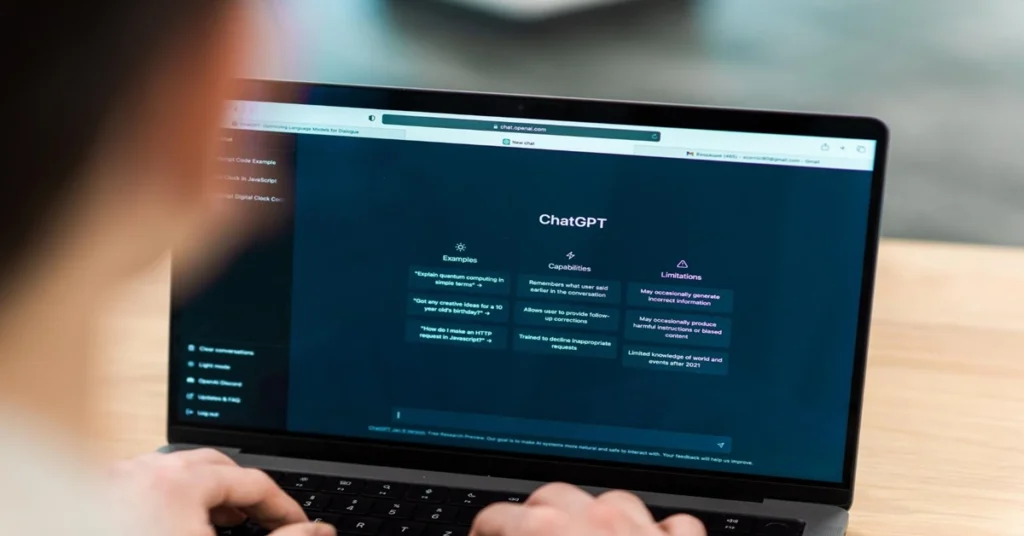
While paid access to ChatGPT-4 is available through OpenAI’s API, there are also several ways to experience the power of this advanced LLM without incurring any costs. Now let’s go ahead and learn how to use ChatGPT 4 for free.
1: Use ChatGPT 4 for Free on Microsoft Bing Chat
Microsoft’s search engine, Bing, has integrated ChatGPT-4 into its chat feature, allowing users to interact with this AI model seamlessly. To access GPT-4 through Bing Chat, follow these steps:
- Navigate to Bing.com using your preferred web browser.
- Click on the chat icon located on the right side of the search bar.
- A chat window will appear, prompting you to sign in using your Microsoft account or create a new one.
- Once signed in, you can begin interacting with GPT-4 by typing your questions or prompts directly into the chat window.
- GPT-4 will respond to your inquiries, providing informative and comprehensive answers.
2: ChatGPT 4 on Merlin Chrome Extension
Merlin is a handy Chrome extension that provides GPT-4 access for free, albeit with a limited number of daily queries. To utilize Merlin for GPT-4 interactions, follow these steps:
- Open the Chrome Web Store and search for “Merlin.”
- Click on the “Add to Chrome” button to install the extension.
- Once installed, the Merlin icon will appear in your Chrome toolbar.
- Click on the Merlin icon to launch the extension.
- Type your questions or prompts into the provided text box.
- Merlin will process your requests and provide GPT-4-generated responses.
3: How to use OpenAI ChatGPT 4 on Nat.dev
Nat.dev, a platform developed by Nat Friedman, offers a GPT-4 comparison tool that allows users to test the capabilities of this LLM alongside other AI models. To access GPT-4 using Nat.dev, follow these steps:
- Visit Nat.dev and sign up for an account using your email address and phone number.
- Upon signing in, navigate to the settings panel and change the “Model” to “GPT-4.”
- Proceed to the “Playground” tab, where you can enter your questions or prompts for GPT-4 to process.
- GPT-4 will generate responses to your inquiries, allowing you to experience its capabilities.
4: How to use ChatGPT 4 on Perplexity.ai
[the_ad id=”4820″]Perplexity.ai is a research platform that offers free access to GPT-4 for a limited number of queries per day. To utilize this platform, create an account on Perplexity.ai and navigate to the “Playground” tab. Once there, you can input your prompts and interact with GPT-4 to generate text, translate languages, and answer your questions.
5: How to use ChatGPT 4 on Hugging Face
Hugging Face is a community platform for open-source machine learning models, including GPT-4. While direct access to GPT-4 through Hugging Face requires a paid subscription, the platform offers a free web app called “Chat-with-GPT4” that provides limited access to the LLM. To utilize this web app, simply navigate to the “Chat-with-GPT4” page and start conversing with the AI.
Additional Tips for Using GPT-4 for Free
- Use clear and concise language when formulating prompts.
- Break down complex questions into smaller, more manageable chunks.
- Proofread your prompts carefully to avoid errors.
- Be patient and allow GPT-4 time to process your requests.
- Experiment with different methods to find the one that best suits your needs.
Frequently Asked Questions
What is GPT-4?
GPT-4 is a large language model (LLM) developed by OpenAI, renowned for its ability to generate human-quality text, translate languages, and create various creative content formats.
Are there any limitations to using GPT-4 for free?
Yes, free access methods may have limitations, such as restricted query numbers or prompt complexity. Additionally, feature availability might vary across methods.
How can I use GPT-4 for free?
There are many methods for utilizing GPT-4 for free. We already Write above how to use ChatGPT for free.
Conclusion
ChatGPT-4 represents a significant advancement in the realm of artificial intelligence, offering remarkable capabilities for generating human-quality text, translating languages, and creating various creative content formats. While paid access options are available, there are also several ways to experience the power of GPT-4 for free.
By utilizing methods like Microsoft Bing Chat, Merlin Chrome Extension, and Nat.dev’s GPT-4 Comparison Tool, users can explore the potential of this LLM and experience its capabilities firsthand. These free access options provide valuable opportunities to gain insights into the power of AI and its potential applications in various fields.




![Top 9 AI Virtual Influencer Generator in 2024 [Free]](https://www.sitebard.com/wp-content/uploads/2024/03/AI-Virtual-Influencer-Generator.webp)
