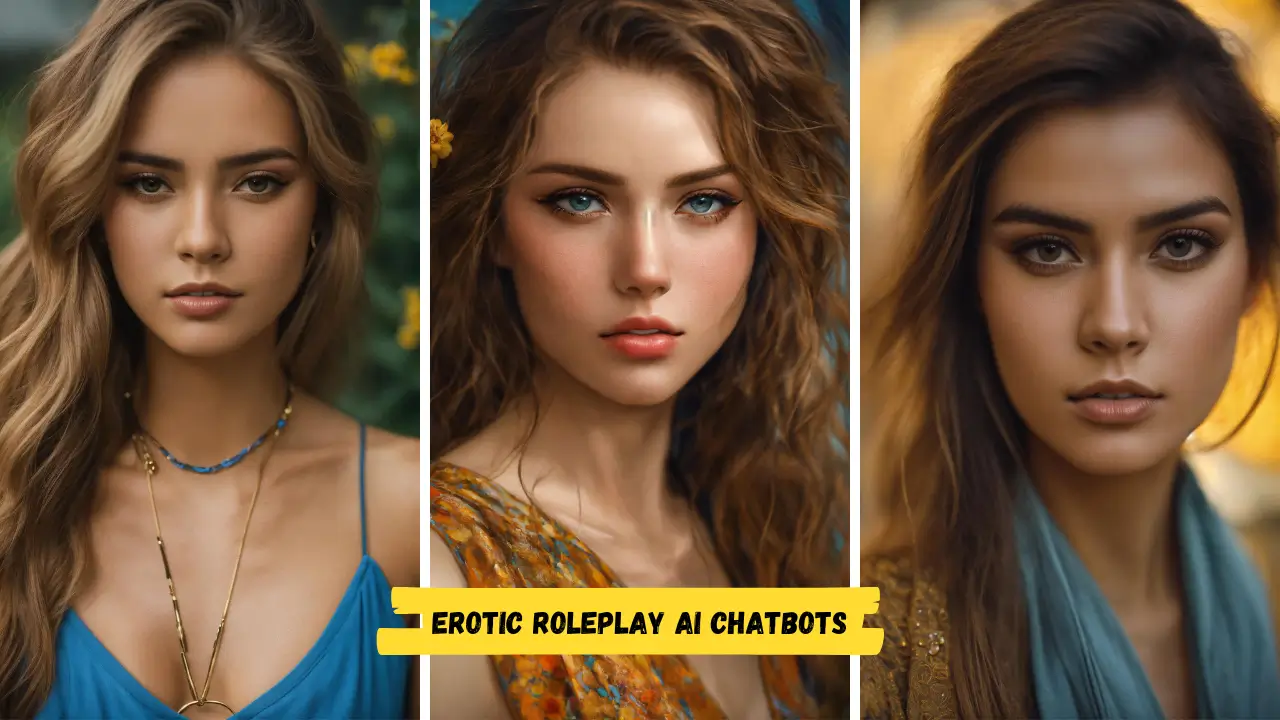In today’s digital landscape, video content has become a powerful tool for communication, education, and entertainment. However, not everyone can fully benefit from video content, especially those who are deaf or hard of hearing, or those who prefer to watch videos with the sound off. That’s where subtitles come in. Subtitles not only make videos accessible to a wider audience but also improve engagement and comprehension. In this blog post, we’ll explore how you can easily add subtitles to your videos using AI-powered tools, making your content more inclusive and engaging for all viewers. Here How to Add Subtitles to Video with AI in Minutes.
Table of Contents
ToggleHow to Add Subtitles to Video
Adding subtitles to your videos doesn’t have to be a time-consuming or complicated process. With the help of AI tools, you can automate the subtitle creation process and generate accurate captions in just a few minutes. Here’s a step-by-step guide on how to add subtitles to your videos using AI:
- Choose the Right AI Tool: Several AI-powered tools are available for adding subtitles to videos, each with its own features and capabilities. Research and choose the tool that best fits your needs and budget.
- Upload Your Video: Once you’ve selected your AI tool, upload the video file which you want to add subtitles to. Most AI tools support a wide range of video formats, making it easy to get started.
- Generate Subtitles: After uploading your video, use the AI tool to generate subtitles automatically. The tool will analyze the audio track of your video and transcribe the spoken words into text.
- Edit and Customize: Review and edit the subtitles as needed once the subtitles are generated. You can adjust the subtitles’ timing, formatting, and styling to match your video’s tone and style.
- Download and Export: Once you’re happy with the subtitles, download the subtitled video file and export it for sharing on your preferred platform.
Best AI Tools for Adding Subtitles to Video
Several AI-powered tools specialize in adding subtitles to videos quickly and accurately. Here are some of the best AI tools for adding subtitles to video:
1. Subly
Subly is a user-friendly AI tool that makes it easy to add subtitles to videos. It offers automatic transcription, translation, and subtitle styling features, making it a versatile option for content creators.
2. Happy Scribe
Happy Scribe is another popular AI tool for adding subtitles to videos. It offers accurate transcription and subtitle synchronization features, as well as translation options for reaching global audiences.
3. Kapwing
Kapwing is a comprehensive online video editing platform that includes a subtitle tool. It offers customizable subtitle styles and formatting options, as well as collaborative editing features for teams.
4. Rev
Rev provides professional transcription and captioning services, powered by AI technology. It offers fast turnaround times and high-quality captions, making it a reliable option for businesses and organizations.
5. Descript
Descript is an innovative audio and video editing tool that includes a built-in transcription feature. It allows users to edit audio and video files by editing the text directly, making it easy to add and customize subtitles.
Why Add Subtitles to Video?
Adding subtitles to your videos offers several benefits:
- Accessibility: Subtitles make your videos accessible to a wider audience, including those who are deaf or hard of hearing, and those who prefer to watch videos with the sound off.
- Engagement: Subtitles can improve viewer engagement and comprehension, especially for viewers who may have difficulty understanding spoken language or accents.
- SEO: Adding subtitles to your videos can improve their search engine optimization (SEO) by providing text-based content that search engines can index and rank.
Frequently Asked Questions
Are AI-generated subtitles accurate?
Yes, AI-generated subtitles are generally accurate, but it’s recommended to review and edit them for any errors or inaccuracies.
How can I ensure that my subtitles are readable and error-free?
You can ensure readability and accuracy by choosing a reliable AI tool, reviewing the generated subtitles, and adjusting formatting and timing as needed.
Can I customize the appearance of subtitles in my videos?
Yes, many AI tools allow customization of subtitle appearance, including font style, size, color, and position on the screen.
Are there any legal considerations when adding subtitles to videos?
Yes, it’s important to ensure that your subtitles comply with copyright laws and accessibility standards, especially if your videos are intended for public distribution.
Conclusion
Adding subtitles to your videos is an easy and effective way to enhance accessibility, engagement, and SEO. With the help of AI-powered tools, you can automate the subtitle creation process and generate accurate captions in just minutes. Whether you’re a content creator, marketer, or educator, adding subtitles to your videos can help you reach a wider audience and improve the overall viewing experience for your viewers.