GPT, or Generative Pre-trained Transformer, is a revolutionary technology developed by OpenAI. It’s designed to understand and generate human-like text, making it an invaluable asset for enhancing website interactivity and user experience. Integrating GPT into your website can significantly improve customer engagement, provide instant support, and even drive sales.
Table of Contents
ToggleWhy Add OpenAI Custom GPTs?

Before diving into the integration process, it’s crucial to understand your website’s specific needs. Do you require a chatbot for customer service, or are you looking to generate content? Also, choosing the right GPT model, such as GPT-3 or the latest GPT-4, is essential based on your requirements.
Step-by-Step Integration Process
- API Key Generation: The first step is obtaining an API key from OpenAI. This key will allow your website to communicate with the GPT model.
- Choosing Integration Tools: Select tools and frameworks that are compatible with your website’s backend.
- Embedding GPT in Website Code: Integrate the GPT API into your website’s codebase. This might involve adding scripts or modifying existing backend code.
- Testing and Troubleshooting: After integration, thoroughly test the GPT functionality to ensure it works seamlessly with your website.
Customizing GPT for Your Website
Customization is key to making GPT align with your brand’s voice and user needs. This involves tailoring AI responses and setting up interactive scenarios that are most relevant to your users.
Best Practices for GPT Integration
To ensure a smooth user experience, focus on the interface and interaction design. Also, prioritize user privacy and data security, as AI interactions often involve sensitive user data.
Advanced Features and Customization
Explore advanced features like contextual understanding and personalized responses. These features can significantly enhance user engagement and satisfaction.
Troubleshooting Common Issues
Common integration issues might include API connectivity problems or unresponsive AI. Having a checklist for troubleshooting can help in quickly resolving these issues.
Case Studies: Successful Integrations
Looking at successful case studies, such as an e-commerce site using GPT for product recommendations or a customer service portal for instant query resolution, can provide valuable insights.
Future of GPT in Web Development
The integration of GPT in web development is just the beginning. Staying updated with the latest trends and preparing for future updates is crucial for maintaining a competitive edge.
Conclusion
Integrating OpenAI GPT into your website is not just about keeping up with technology trends; it’s about enhancing user experience and staying ahead in the digital space. With the steps and tips provided, you’re well on your way to transforming your website with AI.

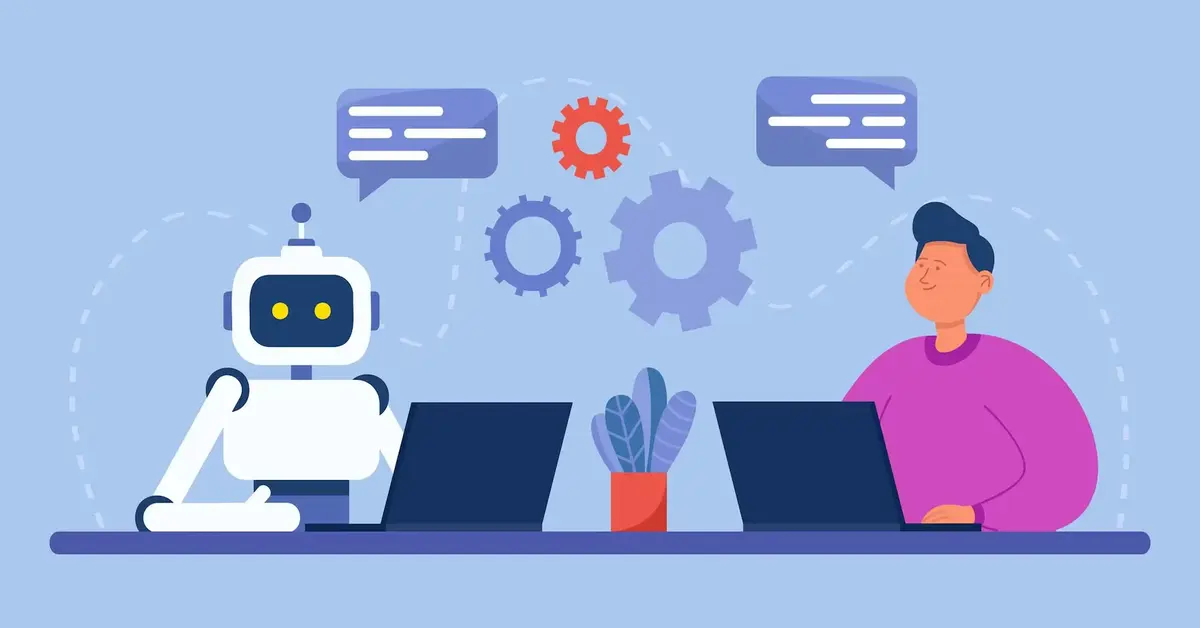


![Top 9 AI Virtual Influencer Generator in 2024 [Free]](https://www.sitebard.com/wp-content/uploads/2024/03/AI-Virtual-Influencer-Generator.webp)
