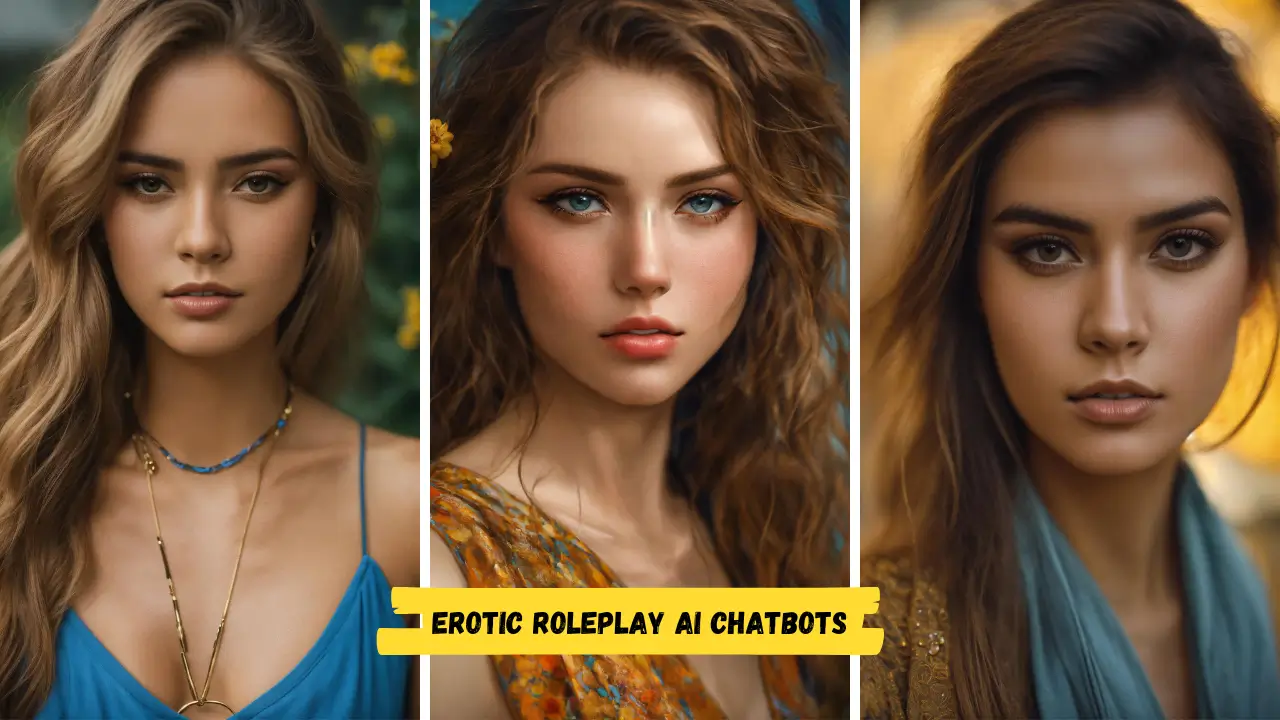In today’s digital age, watermarks are commonly used to protect the ownership and authenticity of images and videos. However, there are times when you might need to remove watermarks for legitimate reasons, such as using stock photos, video editing, or creating presentations. This comprehensive guide explores the best free watermark remover tools available in 2024, providing insights on their features, how to use them, and the factors to consider when choosing the right one for your needs.
Table of Contents
ToggleWhat is a Watermark and Why Do People Use It?
A watermark is a semi-transparent logo, text, or pattern that is overlaid on an image or video. It serves several purposes:
- Protection: Prevents unauthorized use or distribution of the content.
- Attribution: Ensures that the creator or owner of the content is credited.
- Marketing: Acts as a branding tool, promoting the creator’s name or logo.
While watermarks are essential for protecting digital content, there are situations where you might need to remove them. For instance, you might have a licensed image but need a clean version for professional use, or you might be editing a video where a watermark is obstructing important visual information.
How to Use Watermark Remover
Using a watermark remover typically involves the following steps:
- Upload the Image/Video: Select the file with the watermark you want to remove.
- Select the Watermark Area: Use the tool’s interface to highlight the area with the watermark.
- Process the File: Let the software analyze and remove the watermark.
- Download the Clean File: Save the processed file without the watermark.
Best Free Watermark Remover Tools
Here are the top 10 free watermark remover tools you can use in 2024:
1. Watermark Remover IO
Watermark Remover IO is a user-friendly online tool that allows you to quickly remove watermarks from images and videos. It supports various file formats and offers a straightforward interface for easy use.
Features:
- Supports multiple file formats
- Quick processing time
- Easy-to-use interface
2. Fotor
Fotor is a versatile photo editing tool that includes a watermark removal feature. It’s perfect for users looking to edit photos and remove watermarks with ease.
Features:
- Comprehensive photo editing suite
- Simple watermark removal process
- High-quality output
3. Wondershare
Wondershare offers a free watermark removal tool as part of its suite of multimedia editing software. It is known for its efficiency and quality results.
Features:
- Batch processing capabilities
- Supports various file formats
- High-quality output
4. Aiseesoft
Aiseesoft provides a robust watermark remover that can handle both images and videos. Its advanced algorithms ensure minimal loss of quality.
Features:
- Advanced watermark removal technology
- Supports image and video files
- High-quality results
5. Apowersoft
Apowersoft offers a free online watermark remover that is effective and easy to use. It supports a wide range of file formats and delivers high-quality results.
Features:
- Supports various file formats
- Quick processing
- User-friendly interface
6. Media IO
Media IO is an online tool that provides a quick and efficient way to remove watermarks from images. It supports multiple file formats and is easy to use.
Features:
- Supports multiple image formats
- Fast processing
- Simple interface
7. Anymp4
Anymp4 is a powerful video editing tool that includes a watermark remover. It is particularly effective for removing watermarks from videos without compromising quality.
Features:
- Advanced video editing tools
- High-quality watermark removal
- User-friendly interface
8. Avaide
Avaide offers a free watermark remover that works well for both images and videos. It provides a clean and intuitive interface, making it easy for users to remove watermarks quickly.
Features:
- Supports image and video files
- High-quality output
- Simple to use
9. Hitpaw
Hitpaw is a comprehensive video editing tool that includes a watermark removal feature. It is known for its high-quality output and ease of use.
Features:
- High-quality video editing tools
- Efficient watermark removal
- User-friendly interface
10. Drawbacks of Watermarks
While watermarks serve essential purposes, they also have some drawbacks:
- Obstruction: Can obstruct important visual information in images and videos.
- Aesthetic Impact: May affect the visual appeal of the content.
- Limited Usage: Watermarked content might not be suitable for professional or commercial use.
How to Choose the Best Watermark Remover Tool?
When selecting a watermark remover tool, consider the following factors:
- Ease of Use: The tool should have an intuitive interface and be easy to use.
- Quality of Output: Ensure the tool provides high-quality results without compromising the original content.
- Supported Formats: Check if the tool supports the file formats you work with.
- Processing Speed: Look for tools that offer quick processing times.
- Additional Features: Some tools offer extra features like batch processing, which can be beneficial.
Frequently Asked Questions
Are watermark removers legal to use?
Using watermark removers can be legal if you have the right to use the content. Removing watermarks from copyrighted material without permission is illegal and unethical.
Can watermark removers remove all types of watermarks?
A: Most watermark removers can handle standard watermarks, but complex or multiple watermarks might require more advanced tools or manual editing.
Do free watermark removers compromise quality?
The quality of output varies by tool. While some free watermark removers offer high-quality results, others might not be as effective. It’s essential to test different tools to find the best one for your needs.
Are there any risks associated with using online watermark removers?
Online watermark removers can pose privacy risks, as you need to upload your files to their servers. Ensure you use reputable tools and read their privacy policies before uploading sensitive content.
Conclusion
Watermark removers are invaluable tools for those who need to clean up images or videos for professional or personal use. The ten free watermark removers highlighted in this guide offer a range of features and capabilities to suit different needs. By understanding how to use these tools and what to look for, you can select the best watermark remover to help you achieve high-quality, watermark-free content. Always remember to use these tools ethically and respect copyright laws.