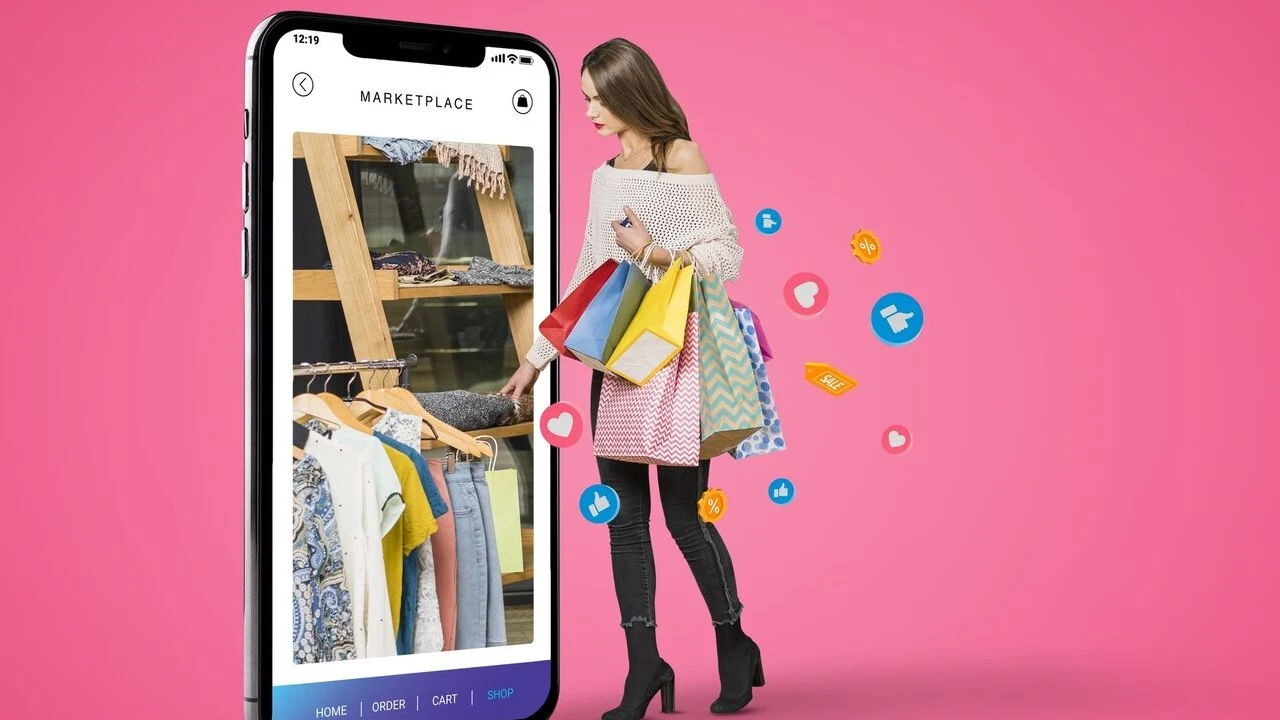Facebook Marketplace has become a vital tool in the digital era, offering a seamless platform for buying and selling items within your local community. However, like any digital service, it occasionally encounters issues that can hinder its functionality. This guide delves into the world of Facebook Marketplace, outlining common problems and offering practical solutions to ensure a smooth, uninterrupted experience.
Table of Contents
ToggleWhat is Facebook Marketplace?
Facebook Marketplace is a digital marketplace integrated into the Facebook platform, allowing users to buy, sell, and trade items with people in their local area. It’s a convenient, easy-to-use service that connects millions of users, making it a popular choice for casual and serious sellers and buyers alike.
Reasons for Facebook Marketplace Not Working
Several factors can disrupt the smooth functioning of Facebook Marketplace. These range from technical glitches like connectivity issues and outdated app versions to account-related problems such as age or region restrictions. Identifying the root cause is the first step in troubleshooting.
How to Solve Facebook Marketplace Not Working?
Check Facebook’s Server Status
Sometimes, the issue might be on Facebook’s end. Checking their server status on websites like Downdetector can confirm if there’s a widespread problem.
Update the Facebook App
An outdated app can lead to functionality issues. Ensure you’re using the latest version of the Facebook app by checking for updates in your device’s app store.
Re-login to Facebook
Simple yet effective, logging out and back into your account can resolve many temporary glitches.
Clear Cache and Data
Accumulated cache and data can slow down the app. Clearing these regularly can improve performance.
Check Your Internet Connection
A stable internet connection is crucial for Facebook Marketplace to work correctly. Troubleshoot your connection if you’re experiencing issues.
Disable Browser Extensions
If you’re accessing Marketplace via a web browser, disable extensions that could interfere with its functionality.
Change Account Age on Facebook
Facebook Marketplace has age restrictions. Ensure your Facebook profile reflects your actual age if you meet the criteria.
Change Region or Language
Marketplace availability can vary based on your region and language settings. Adjust these settings if you’re in a supported region and still facing issues.
Reinstall the Facebook App
Uninstalling and reinstalling the Facebook app can often fix persistent issues.
Contact Facebook Support
If all else fails, reaching out to Facebook’s support team can provide more personalized assistance.
Frequently Asked Questions:
Conclusion
In conclusion, while Facebook Marketplace is a highly user-friendly platform, it is not immune to issues. However, most problems can be resolved with the steps outlined in this guide. By following these tips, users can enjoy a seamless buying and selling experience on one of the world’s most popular social media platforms.