In the digital age, content creation and editing have become more accessible and versatile than ever. One common task for video editors, content creators, and even casual users is extracting audio from video files. This process can be essential for various purposes, such as creating podcasts, adding voiceovers, or simply enjoying the soundtrack of a favorite video. In this comprehensive guide, we’ll explore the concept of audio extraction, introduce some free tools that can help you achieve this, and provide tips on choosing the best audio extractor for your needs.
Table of Contents
ToggleWhat is Audio Extraction?
Audio extraction is the process of isolating and saving the audio track from a video file. This means you take a video file, such as an MP4 or AVI, and separate the sound to create an audio file, like an MP3 or WAV. This is particularly useful when you want to listen to the audio separately, use it in a different project, or focus on the sound without the accompanying visual elements.
How to Extract Audio from Video?
Extracting audio from video is a straightforward process that can be accomplished with various tools and software. Here’s a general step-by-step guide:
- Choose a tool: Select an audio extraction tool that suits your needs and compatibility with your device.
- Open the video file: Use the tool to open the video from which you want to extract the audio.
- Select the audio: Most tools automatically select the audio track when you upload the video.
- Choose the output format: Decide on the format for your extracted audio file, such as MP3, WAV, or AAC.
- Extract and save: Initiate the extraction process and save the resulting audio file to your desired location.
Alternate Tools to Extract Audio from Video
Several free tools are available to help you extract audio from video files. Here are some popular ones:
Biteable
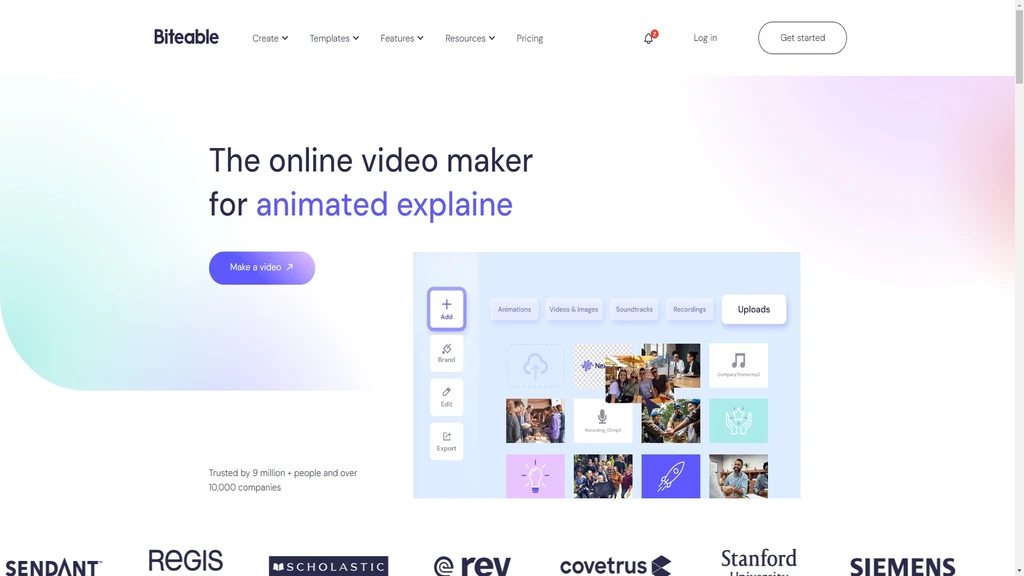
Biteable stands out as an impressive, user-friendly platform not only for creating stunning videos but also for extracting audio effortlessly. Ideal for beginners and professionals alike, it offers a straightforward process to isolate sound from your video clips, ensuring a seamless experience for users seeking quick and effective results.
FlexClip
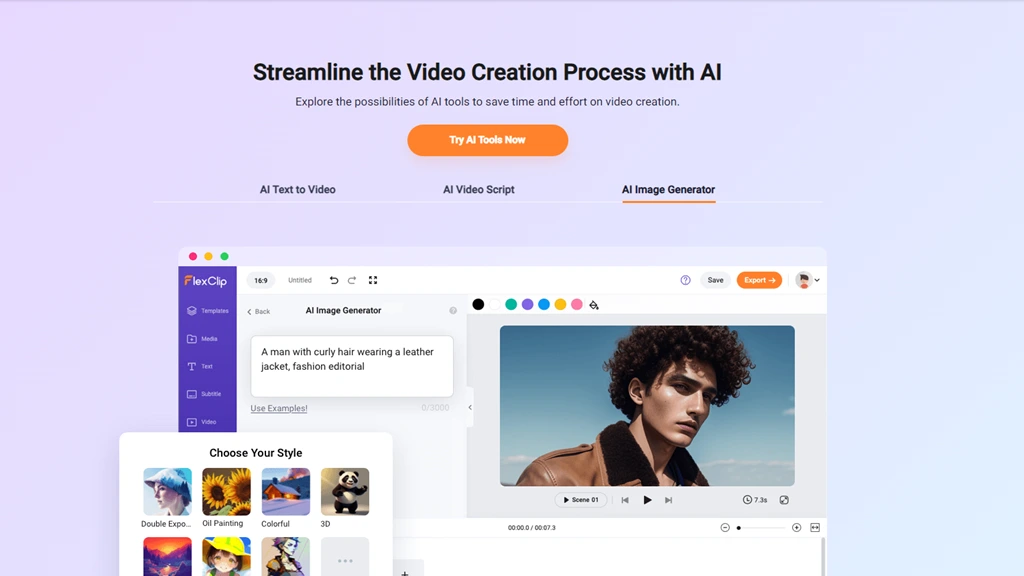
FlexClip is a versatile online video editor that excels in providing a comprehensive suite of editing tools, including a reliable feature for audio extraction. Whether you’re a content creator looking to refine your projects or someone needing to extract audio without fuss, FlexClip offers both simplicity and advanced options to cater to your every need.
Audio Extractor
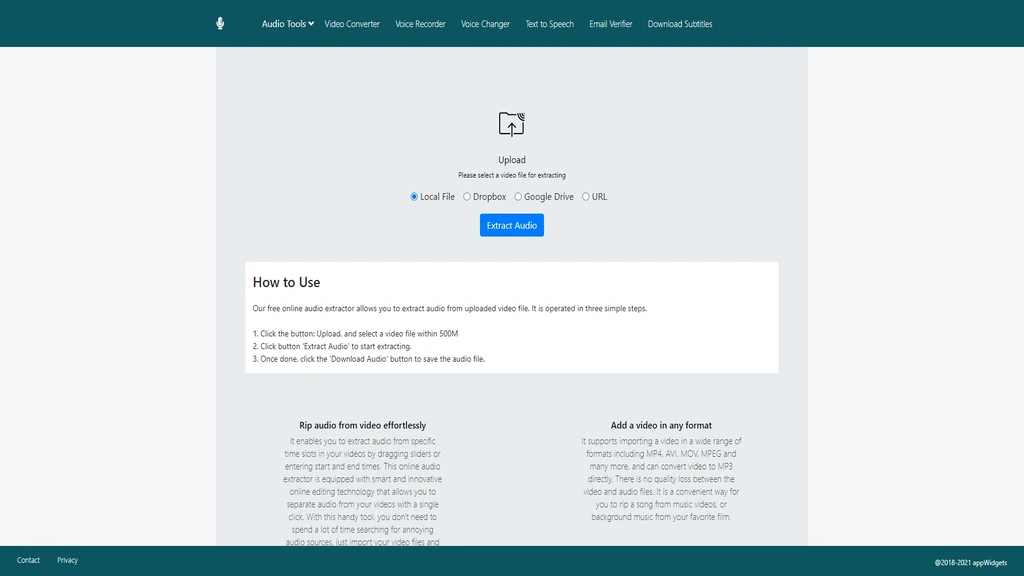
As a specialized tool dedicated solely to extracting audio from video files, Audio Extractor promises a hassle-free and efficient process. Supporting a wide range of video and audio formats, it’s the go-to solution for users who prioritize ease and speed, delivering high-quality audio files in just a few clicks.
VLC
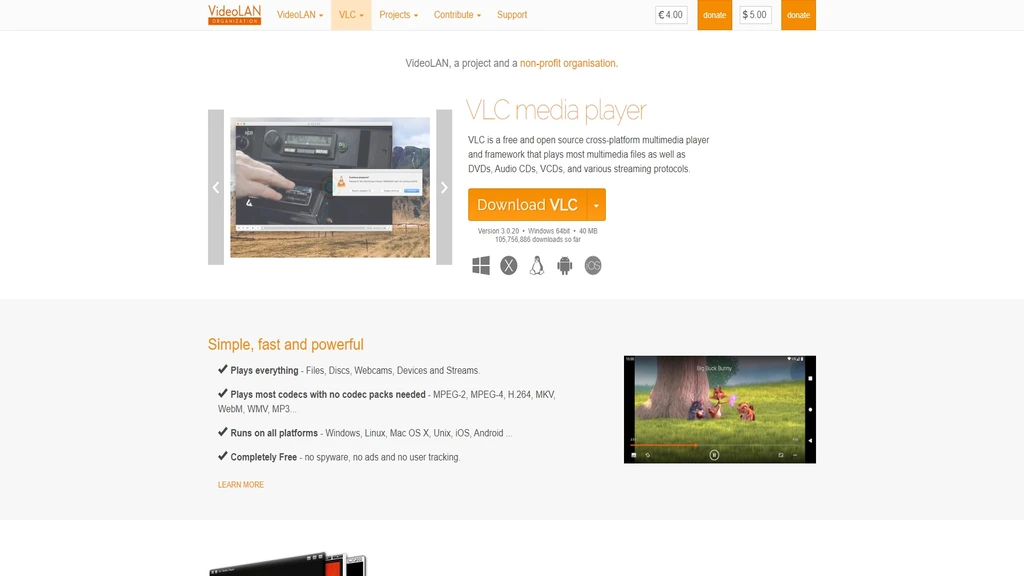
VLC is not just a powerful media player but also a hidden gem for audio extraction. Known for its wide format support and robust playback capabilities, VLC also offers advanced features to extract audio with precision. It’s a perfect choice for those who prefer a software-based solution and enjoy exploring additional media manipulation features.
How to Choose the Best Audio Extractor Tool?
Selecting the right tool depends on your specific needs and preferences. Consider the following factors:
- Ease of use: Look for a tool with an intuitive interface, especially if you’re not experienced in audio editing.
- Format compatibility: Ensure the tool supports both the video input and audio output formats you need.
- Quality: Check if the tool preserves the original audio quality after extraction.
- Features: Some tools offer additional features like editing audio, adjusting volume, or adding effects.
- Cost: While many tools are free, some might have premium versions. Consider whether the free features meet your needs or if it’s worth investing in a paid version.
Frequently Asked Questions
Can I extract audio from any video file?
Most tools support popular formats like MP4, AVI, and MOV. However, check the tool’s specifications for compatibility.
Does extracting audio reduce its quality?
Quality loss is minimal with most modern tools, especially if you choose a lossless audio format like WAV.
Is it legal to extract audio from videos?
It’s legal for personal use or if you own the video or have rights to it. Always respect copyright laws and obtain necessary permissions for commercial or public use.
Conclusion
Extracting audio from video is a valuable skill in the multimedia world. Whether you’re a professional content creator or a hobbyist, understanding how to isolate audio allows for greater creativity and flexibility in your projects. With the free tools discussed, you can start extracting audio with ease and efficiency. Remember to consider your specific needs and the legality of your actions as you choose the best tool for the job.




