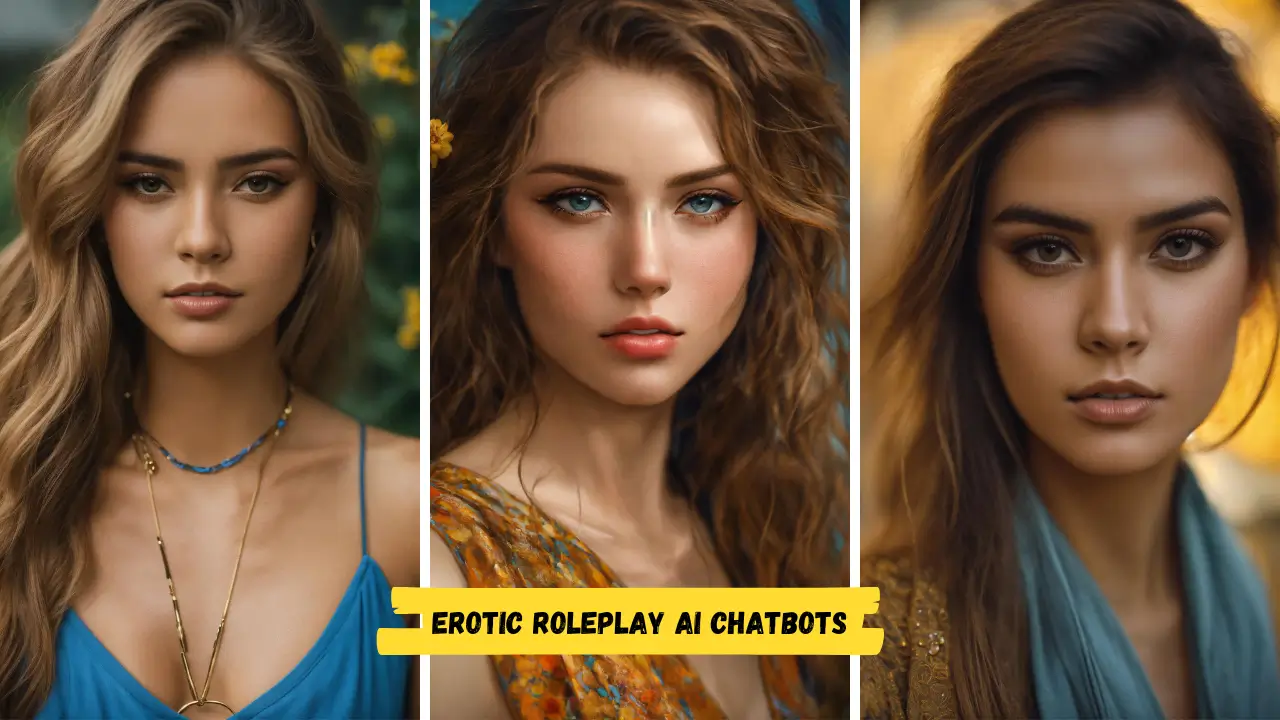Are you a fan of cartoons and eager to transform your photos into cartoon-style artwork? Would you like to craft distinctive and amusing cartoon avatars for your social media profiles? Perhaps you’re interested in surprising your friends and family with cartoon renditions of yourself, your pets, or your favorite scenery. If you nodded along to any of these queries, you’re in for a treat.
In this post, we’ll delve into the realm of cartoon art, guiding you on swiftly converting your photos into cartoon-style art. You’ll discover how to utilize Fotor’s AI cartoon generator to apply cartoon filters to your images, customize the cartoon effect to suit your preferences, and effortlessly save and share your cartoonized photos online.
Cartoon art is a fun and expressive way to share your photos. It can be used to create everything from funny caricatures to stunning illustrations.
There are a number of ways to convert your photos into cartoon art, and the best method for you will depend on your level of experience and the desired style.
Table of Contents
ToggleWhat is cartoon Art?
Cartoon art encompasses a form of visual expression that employs drawings, animations, or illustrations to convey humor, satire, or caricature. Its styles and purposes vary, contingent on context and audience. Some cartoons aim to entertain, while others serve as a means of criticism. Converting photos into cartoon art can be motivated by various reasons, such as:
- Crafting humorous or stylized renditions of personal photos for enjoyment or sharing on social media.
- Designing distinct cartoon characters or avatars inspired by real individuals or animals.
- Enhancing the aesthetic or artistic appeal of landscape or still-life photos through cartoon effects.
- Imitating diverse art styles, like pop art, anime, or Pixar, by applying cartoon filters.
- Integrating cartoon art into graphic design and advertising, including its use in logos, posters, or flyers.
How to Convert Your Photos into Cartoon Art
- Using a dedicated photo-to-cartoon app
- Using photo editing software
Method 1: Using a dedicated photo to Cartoon app
There are many dedicated photo-to-cartoon apps available for both iOS and Android devices. These apps typically use AI to automatically convert your photos into cartoon art.
Some of the most popular photo-to-cartoon apps include:
- Toonify
- Photo to Cartoon
- Cartoonize
To use a photo-to-cartoon app, simply follow these steps:
- Download the app and install it on your device.
- Open the app and select the photo you want to convert.
- Choose the desired cartoon style.
- The app will automatically convert your photo into cartoon art.
- You can then save the cartoonized photo to your device.
Method 2: Using photo editing software
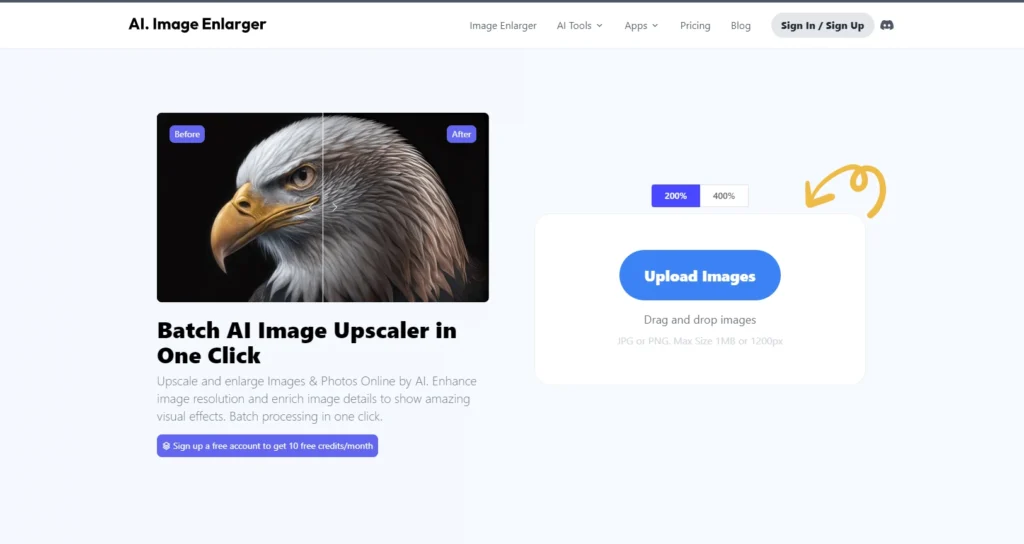
You can also convert your photos into cartoon art using photo editing software such as Adobe Photoshop or GIMP. This method will give you more control over the final result.
Here are the basic steps on how to convert a photo into cartoon art using Adobe Photoshop:
- Open the photo you want to convert in Adobe Photoshop.
- Create a new layer.
- Use the Filter > Stylize > Poster Edges filter to convert the photo into a cartoon.
- You can then adjust the settings of the filter to achieve the desired look.
- Once you are happy with the result, save the cartoonized photo.
Here are the basic steps on how to convert a photo into cartoon art using GIMP:
- Open the photo you want to convert in GIMP.
- Create a new layer.
- Use the Filters > Artistic > Desaturate filter to desaturate the photo.
- Then, use the Filters > Artistic > Edges filter to convert the photo into a cartoon.
- You can then adjust the settings of the filters to achieve the desired look.
- Once you are happy with the result, save the cartoonized photo.
Additional tips for converting photos into cartoon art:
- Use high-quality photos for best results.
- Experiment with different cartoon styles and settings to find the look you like.
- You can also add other effects to your cartoonized photos, such as text, shadows, and highlights.
Frequently Asked Questions
What is the best way to convert my photos into cartoon art?
The best way to convert your photos into cartoon art depends on your level of experience and the desired style. If you are a beginner, we recommend using a dedicated photo-to-cartoon app. These apps are typically easy to use and provide a variety of cartoon styles to choose from. If you have more experience with photo editing software, you can use a program like Adobe Photoshop or GIMP to convert your photos into cartoon art. This method will give you more control over the final result.
What are some of the most popular photo-to-cartoon apps?
Some of the most popular photo-to-cartoon apps include Toonify, Photo to Cartoon, and Cartoonize. These apps are available for both iOS and Android devices.
Q: What are the basic steps on how to convert a photo into cartoon art using Adobe Photoshop?
The basic steps on how to convert a photo into cartoon art using Adobe Photoshop are as follows:
- Open the photo you want to convert in Adobe Photoshop.
- Create a new layer.
- Use the Filter > Stylize > Poster Edges filter to convert the photo into a cartoon.
- You can then adjust the settings of the filter to achieve the desired look.
- Once you are happy with the result, save the cartoonized photo.
What are the basic steps on how to convert a photo into cartoon art using GIMP?
The basic steps on how to convert a photo into cartoon art using GIMP are as follows:
- Open the photo you want to convert in GIMP.
- Create a new layer.
- Use the Filters > Artistic > Desaturate filter to desaturate the photo.
- Then, use the Filters > Artistic > Edges filter to convert the photo into a cartoon.
- You can then adjust the settings of the filters to achieve the desired look.
- Once you are happy with the result, save the cartoonized photo.
Conclusion:
Converting your photos into cartoon art is a fun and creative way to share your memories. With a little practice, you can create amazing cartoon art from your own photos. We hope this blog post has helped you learn how to convert your photos into cartoon art. Please let us know if you have any questions.