In the dynamic world of video editing, CapCut has emerged as a go-to app for creators seeking intuitive tools and impressive effects. However, the digital landscape thrives on variety, and 2025 has seen the rise of several free CapCut alternatives, each with its own unique set of features. Whether you’re a professional editor or a social media enthusiast, this guide will navigate you through the best CapCut alternatives available for free, ensuring your creative needs are met without breaking the bank.
Table of Contents
ToggleWhat is CapCut?
CapCut is a free all-in-one video editing app that allows users to create stunning videos with ease. Known for its user-friendly interface, it offers a wide range of features including cutting, reversing, adding text, music, and effects, making it a popular choice among content creators. Despite its advantages, users may seek alternatives for different functionalities, formats, or creative preferences.
Best CapCut Alternatives
Canva
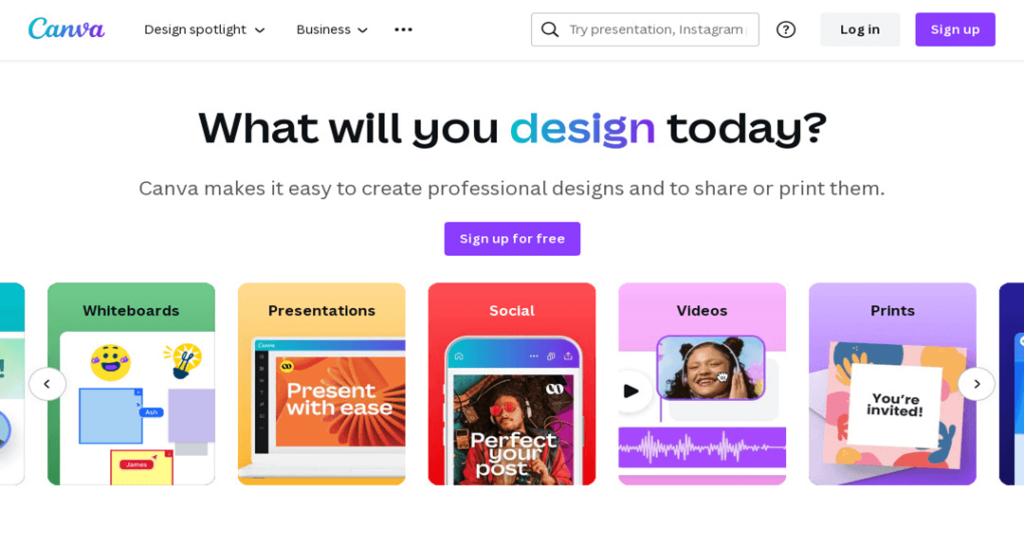
Canva isn’t just for graphic design. Its video editing tool is a powerful, easy-to-use alternative to CapCut, offering drag-and-drop functionality, a vast library of stock footage, and customizable templates. Ideal for creating social media content, presentations, and short videos, Canva simplifies video creation for both beginners and experienced designers.
ClipChamp
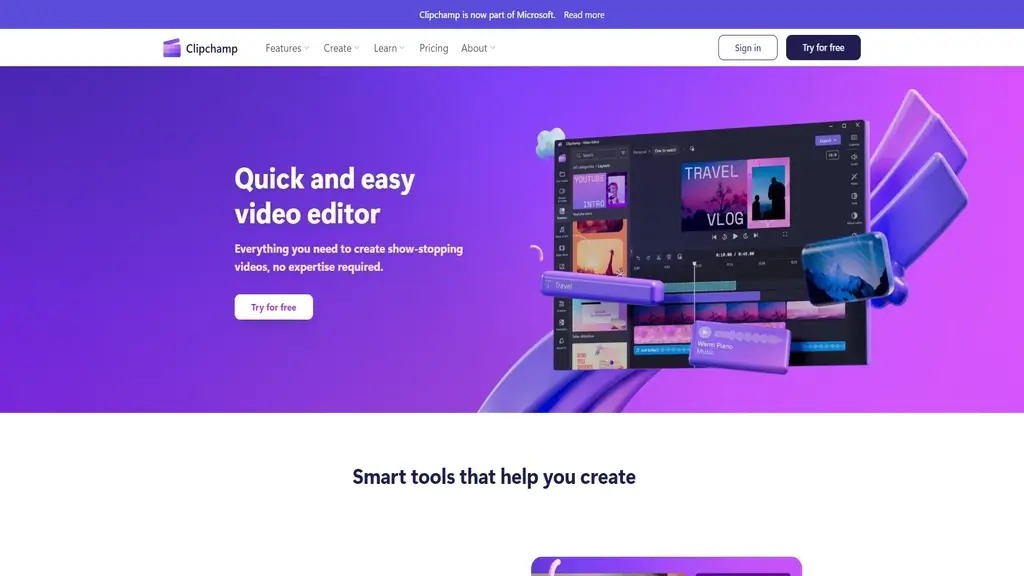
ClipChamp combines simplicity with powerful editing features, making it a suitable CapCut alternative for users looking to balance ease of use with depth in editing capabilities. With features like video resizing, trimming, and text overlays, along with a generous library of stock assets, ClipChamp is a versatile tool for video creators.
Adobe

Adobe Spark is Adobe’s answer to quick and easy video editing, offering an array of web and mobile tools for creating short videos. While it may not boast the advanced features of Adobe Premiere Pro, Spark’s strength lies in its simplicity and integration with other Adobe products, making it ideal for branding and web projects.
Invideo AI
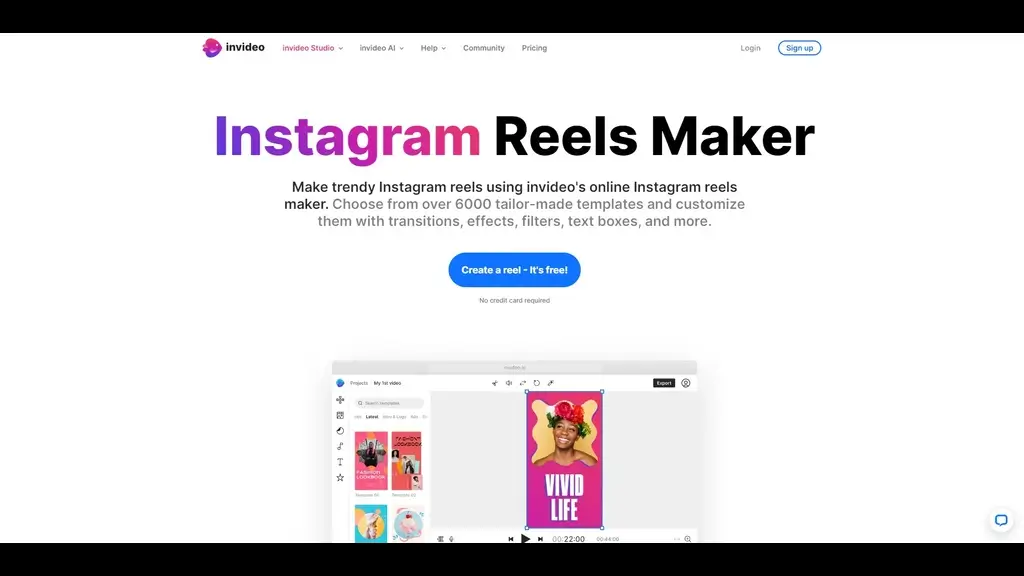
Invideo AI leverages artificial intelligence to streamline the video editing process. It offers unique features like auto text-to-video and voice-over generation, catering to users who prioritize efficiency and innovation in their video creation process.
Veed IO
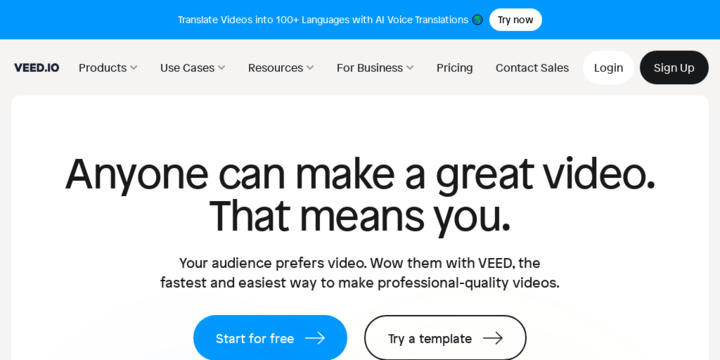
Veed IO is a browser-based video editing tool known for its straightforward interface and powerful features, including subtitle generation, video compression, and audio visualization. It’s an excellent choice for podcasters, educators, and marketers who require quick edits and content repurposing.
OpenShot
OpenShot is an open-source video editor that offers a comprehensive feature set for free. With capabilities such as unlimited tracks, 3D animations, and slow-motion effects, it’s a robust alternative for users seeking advanced editing tools without the cost.
Clideo
Clideo offers a suite of video editing tools online, focusing on ease of use. Its features include video merging, resizing, and format conversion, appealing to users looking for quick fixes or simple edits.
How to Use CapCut Alternatives
While specific steps vary by application, using CapCut alternatives generally involves:
- Selecting the right platform based on your editing needs.
- Uploading your footage to the platform, either directly from your device or through integration with cloud storage.
- Editing your video using the tool’s features, such as trimming, adding text, and applying effects.
- Previewing your edits to ensure the video meets your expectations.
- Exporting or sharing the final video in the desired format.
How to Choose the Best CapCut Alternatives?
Selecting the best CapCut alternative depends on several factors:
- Ease of Use: Consider whether the interface is intuitive for your skill level.
- Feature Set: Ensure the platform has the features you need, like special effects, text overlays, and audio editing.
- Export Options: Look for flexibility in export formats and quality settings.
- Support and Resources: Access to tutorials, customer service, and community forums can be invaluable.
Frequently Asked Questions
What are the main advantages of using CapCut alternatives?
The main advantages include access to different sets of features, interfaces, and editing tools that might better suit specific project needs or personal preferences. Alternatives may offer unique functionalities like advanced AI editing capabilities, specific export formats, or better integration with certain operating systems and devices.
Can I use these alternatives on both mobile and desktop?
Yes, many CapCut alternatives offer cross-platform compatibility. For instance, Canva and Adobe Spark have both web and mobile app versions, allowing users to edit videos on various devices. However, the availability and features might vary between desktop and mobile versions, so it’s essential to check each platform’s specifics.
Are there any completely free video editing software without watermarks?
Several CapCut alternatives offer free versions that don’t add watermarks to your final video, such as OpenShot and ClipChamp (for basic features). However, some may restrict certain features or export options in their free versions. Always review the terms of use to understand the full capabilities and limitations.
How do I transfer projects between different video editing platforms?
Transferring projects directly between different platforms can be challenging due to varying file formats and compatibility issues. The most straightforward method is to export your project as a video file from one platform and then import it into another for further editing. Be mindful of potential quality loss or the need to reapply certain effects.
Do these alternatives provide stock images and videos?
Many alternatives like Canva and Invideo AI offer extensive libraries of stock images, videos, and music, which can be a significant advantage for creating content quickly and efficiently. The availability and range of these assets vary by platform, so consider this factor based on your content needs.
How important are editing skills when using these platforms?
While some platforms are designed with beginners in mind, featuring intuitive drag-and-drop interfaces (e.g., Canva, Clideo), others may require a learning curve to unlock advanced editing capabilities (e.g., Adobe Spark, OpenShot). Most platforms provide tutorials and support resources to help users improve their editing skills.
Conclusion
The landscape of free video editing software is rich and varied, offering a plethora of tools tailored to different needs and skill levels. By exploring the CapCut alternatives listed in this guide, creators can find the perfect match for their video projects, unlocking new realms of creativity and efficiency in 2024. Whether you prioritize ease of use, advanced features, or specific editing needs, there’s a tool out there that’s right for you.




