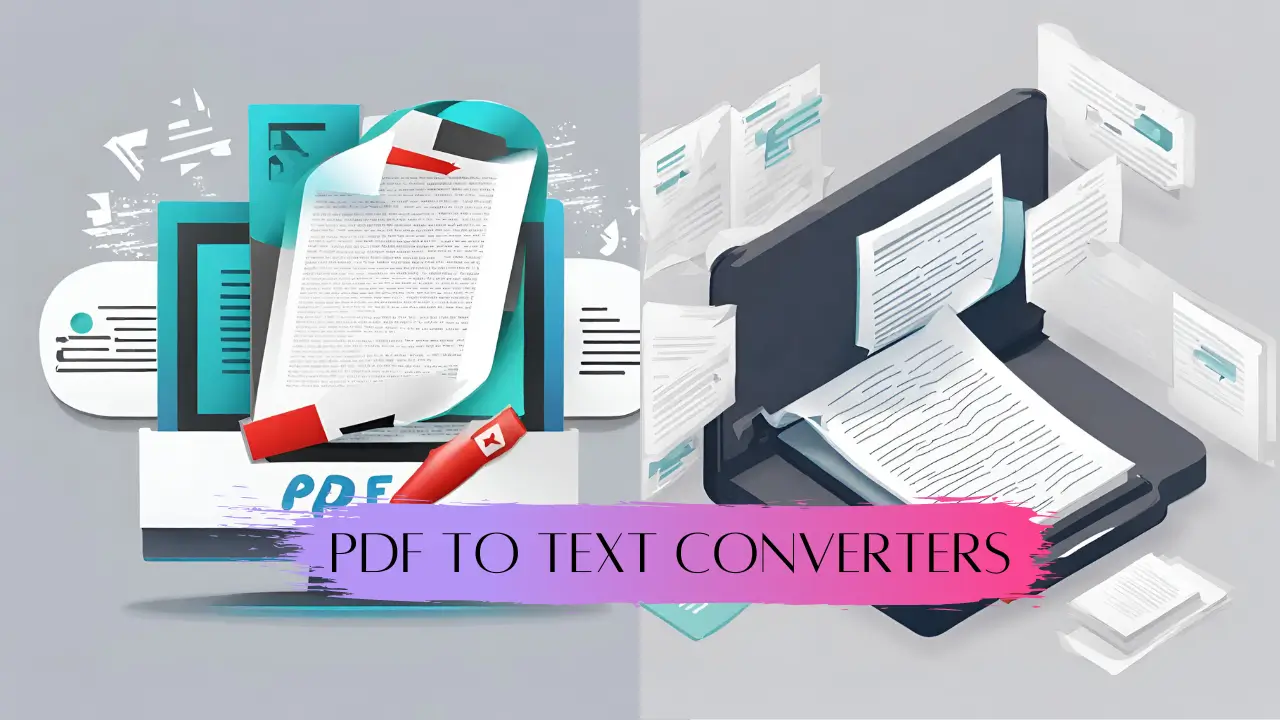In the digital age, the need for efficient document conversion tools has never been more critical. With PDFs being one of the most popular document formats, finding a reliable PDF-to-text converter can save time and enhance productivity. This blog post explores the top 5 free PDF to text converters available online in 2024, offering insights into their features, pros, and cons to help you choose the best option for your needs.
Table of Contents
Toggle5 Free PDF to Text Converters
Converting PDFs to editable text formats is essential for editing, quoting, and repurposing content. The market is flooded with various tools, but not all are created equal. We’ve sifted through the options to bring you the top free converters that balance functionality with ease of use.
Top 5 PDF to Text Converters
PDF documents are commonly utilized for distributing information, yet there may be instances where you need to convert these files into editable text for additional processing or examination. Numerous tools, both web-based and software-based, are available to facilitate the conversion of PDFs to text at no cost. However, it’s important to note that these tools can vary greatly in terms of dependability, speed, and precision.
Foxit PDF
Foxit PDF stands out for its robust performance and user-friendly interface. It offers comprehensive PDF solutions, including converting PDFs to text. The software ensures high-quality conversions, maintaining the original layout as much as possible.
Pros and Cons
- High conversion accuracy
- Fast processing speed
- Secure data handling
- Limited features in the free version
- Requires signup for full access
SodaPDF
SodaPDF is a versatile online tool that allows users to convert PDFs to various formats, including text. It’s known for its simplicity and efficiency, making it ideal for quick conversions.
Pros and Cons
- Easy-to-use interface
- Good conversion quality
- No software download required
- Conversion limits in the free version
- Ads can be intrusive
PDF Expert
Users highly rate PDF Expert for its sleek design and powerful features. While primarily a PDF editor, it also offers excellent conversion capabilities, including PDF to text.
Pros and Cons
- Intuitive design
- High-quality conversions
- Multiple editing tools
- Mostly free for iOS, paid for other platforms
- Limited features in the free version
PDF2GO
PDF2GO is a web-based tool that provides a wide range of PDF conversion and editing tools. It’s designed to be accessible and straightforward, making it suitable for all users regardless of technical skill.
Pros and Cons
- No registration required
- Supports multiple file formats
- User-friendly interface
- Limited batch processing
- Ads in the free version
AvePDF
AvePDF is a cloud-based tool that offers a suite of PDF processing tools, including conversion to text. It stands out for its advanced security features and high-quality conversion outcomes.
Pros and Cons
- Advanced security features
- High conversion accuracy
- No software installation required
- File size limits in the free version
- Some features require an account
Frequently Asked Questions
Are these converters safe to use?
Yes, all the converters listed are from reputable companies with secure websites. However, it’s always a good idea to ensure your documents do not contain sensitive information when using online tools.
Can I convert scanned PDFs to text?
Yes, most of these tools support OCR (Optical Character Recognition) technology to convert scanned PDFs into editable text, although the accuracy may vary.
Is there a limit to the size of the PDF I can convert?
Most free converters have size limits. Check the specific tool’s website for details on file size restrictions.
Conclusion
Choosing the right PDF-to-text converter can significantly impact your workflow and productivity. Each of the top 5 converters listed offers unique advantages, whether you prioritize conversion quality, security, or ease of use. Considering the pros and cons, you can select the tool that best fits your requirements, ensuring efficient and effective document management in 2024.