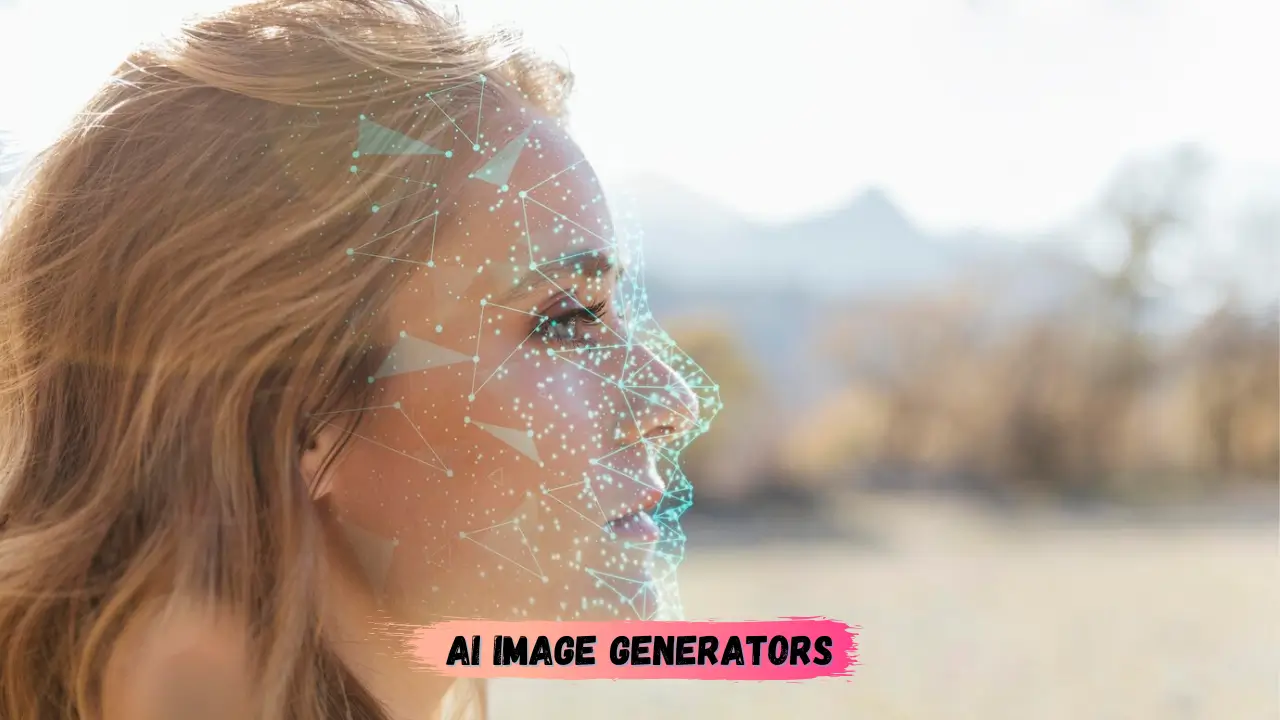Live streaming has become an integral part of modern communication and content creation, enabling individuals and businesses alike to connect with their audience in real-time. With the rapid advancements in technology, the market is flooded with a plethora of live streaming software options, each offering unique features and capabilities. In this comprehensive guide, we’ll explore the best live-streaming software available in 2024, catering to a diverse range of needs and preferences. Here we share 7 Best Live Streaming Software in 2024.
Table of Contents
ToggleOBS (Open Broadcaster Software)
OBS, short for Open Broadcaster Software, remains a top choice for both beginners and seasoned streamers. Its open-source nature makes it accessible to everyone, offering a powerful set of features including real-time video/audio capturing and mixing, customizable transitions, and support for multiple platforms such as Twitch, YouTube, and Facebook Live.
Wirecast
Wirecast stands out for its professional-grade capabilities, making it ideal for broadcasters looking to elevate the production quality of their streams. With features like multi-camera support, dynamic transitions, and real-time encoding, Wirecast empowers users to create polished and engaging live broadcasts effortlessly.
X-Split Broadcaster
X-Split Broadcaster is renowned for its user-friendly interface and robust performance. It offers a range of advanced features including scene composition, chroma-keying, and support for a wide variety of plugins and integrations. Whether you’re a gamer, vlogger, or business professional, X-Split Broadcaster provides the tools you need to captivate your audience.
vMix
vMix is a versatile live production software that caters to professionals across various industries. With its intuitive interface and extensive feature set, vMix enables users to produce multi-camera live streams, add overlays and graphics, and even integrate remote guests seamlessly. Its compatibility with both Windows and Mac platforms further enhances its appeal.
Riverside
Riverside is revolutionizing the live streaming landscape with its browser-based platform that prioritizes simplicity and reliability. Designed for remote interviews, podcasts, and virtual events, Riverside offers studio-quality audio and video recording capabilities without the need for complex setups or software installations.
Ecamm Live
Ecamm Live is a popular choice among Mac users for its intuitive design and seamless integration with popular streaming platforms. Whether you’re live streaming to Facebook, YouTube, or Twitch, Ecamm Live provides a comprehensive suite of tools including customizable overlays, live comments moderation, and support for iOS devices as cameras.
Restream Studio
Restream Studio simplifies the live streaming process by offering a cloud-based platform that supports multi-platform broadcasting. With features like screen sharing, guest invitations, and live chat moderation, Restream Studio empowers creators to reach their audience across multiple channels simultaneously.
How to Choose the Best Live Streaming Software?
Selecting the right live-streaming software depends on various factors such as your technical expertise, budget, and specific requirements. Here are some key considerations to keep in mind:
Ease of Use
Opt for software with an intuitive interface and user-friendly features, especially if you’re new to live streaming.
Compatibility
Ensure that the software supports your preferred streaming platforms and operating system.
Features
Evaluate the features offered by each software and prioritize those that align with your broadcasting goals.
Reliability
Choose software that is known for its stability and performance, especially during high-traffic events.
Frequently Asked Questions
Can I use live streaming software for free?
Yes, many live streaming software options offer free versions with limited features. However, premium versions often provide access to advanced functionalities and improved performance.
Do I need special equipment to use live streaming software?
While basic live streaming can be done using a computer and webcam, investing in quality audio and video equipment can significantly enhance the overall production quality of your streams.
Can I monetize my live streams with this software?
Some live-streaming platforms offer built-in monetization options such as ad revenue sharing, subscriptions, and donations. Additionally, you can leverage third-party monetization tools and integrations depending on the software you choose.
Conclusion
In conclusion, the best live streaming software for 2024 offers a perfect blend of functionality, usability, and reliability to meet the diverse needs of content creators, businesses, and broadcasters. Whether you’re live streaming gaming sessions, virtual events, or educational content, investing in the right software can elevate your broadcasting experience and help you connect with your audience in meaningful ways. Evaluate your options carefully, consider your specific requirements, and choose the software that best aligns with your goals and aspirations in the dynamic world of live streaming.