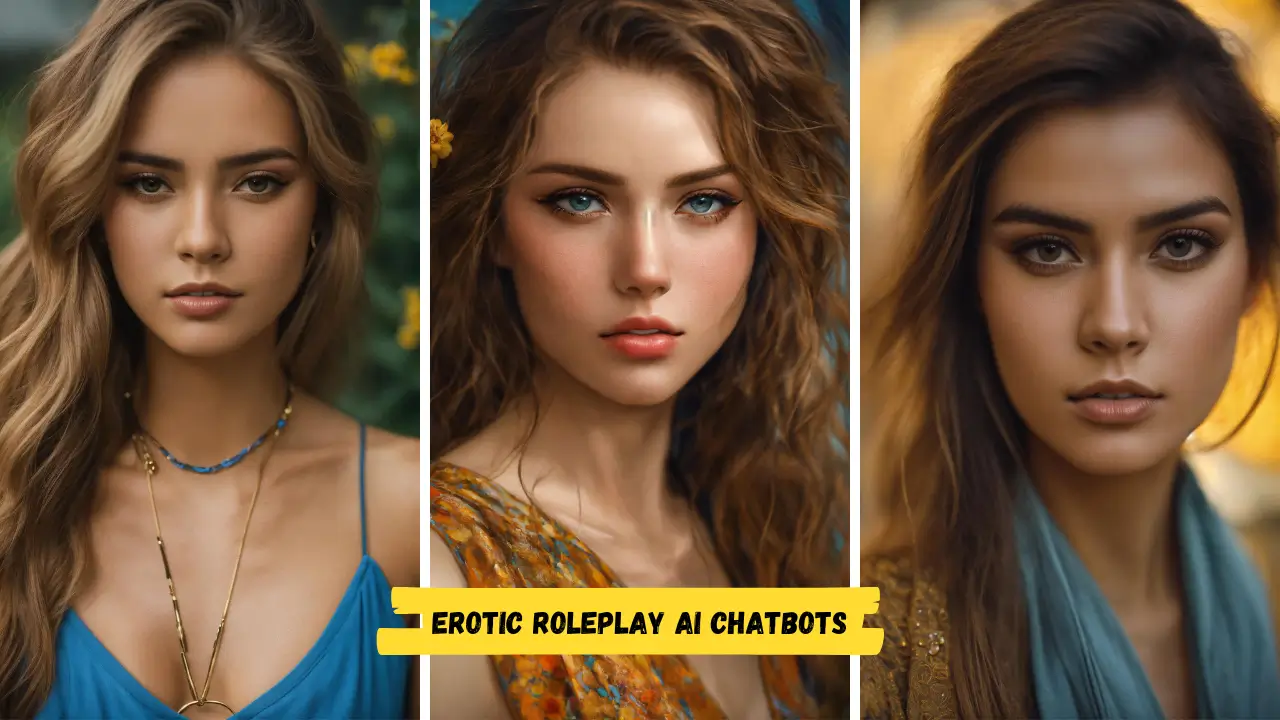In the digital age, where visuals dominate our communication, having the right tools to edit and enhance images is essential. Whether you’re a graphic designer, a content creator, or just someone looking to flip an image for a project, finding the right image flipper tool can make all the difference. This blog post explores the top 5 image flipper tools available for free in 2024, ensuring that your visuals are not just captivating but perfectly aligned with your vision.
Table of Contents
ToggleTop 5 Image Flipper Tools in 2024
Image flipping tools are a staple in digital image editing, offering a simple yet effective way to mirror images. This can be crucial for correcting photo orientations, creating reflections, or achieving specific visual effects. In 2024, several tools have risen to prominence, distinguished by their ease of use, feature sets, and accessibility. Here are the five best image flipper tools that you can use for free.
1. Canva
Canva is not just a powerful design tool but also features a robust image editor. It allows users to flip images horizontally or vertically with just a few clicks. Beyond flipping, Canva offers a plethora of editing options, making it a versatile choice for comprehensive image manipulation.
Key Features:
- User-friendly interface
- Comprehensive design and editing tools
- Cloud storage for projects
2. Pinetools
Pinetools is a straightforward, web-based tool dedicated to simple image editing tasks, including flipping images. It’s perfect for quick edits without the need for signing up or navigating through complex software.
Key Features:
- Simple and direct functionality
- No registration required
- Quick processing
3. Img2go
Img2go offers a wide range of image editing tools, including the ability to flip images online. It supports various file formats, ensuring that your editing needs are covered regardless of the image type you’re working with.
Key Features:
- Supports multiple image formats
- No download required
- Features additional editing tools
4. Retoucher
Retoucher is designed for those who need to flip images as part of a broader photo editing process. It provides tools for both basic and advanced editing, making it a good option for more detailed projects.
Key Features:
- Advanced editing capabilities
- Intuitive interface
- Free to use for basic features
5. Kapwing
Kapwing is a modern, cloud-based editing tool that includes an easy-to-use image flipper. It’s designed for creators looking for a comprehensive suite of editing tools accessible from any device.
Key Features:
- Collaborative features for team projects
- Wide range of editing tools
- Cloud-based for easy access
How to Choose the Best Image Flipper Tools
When selecting an image flipper tool, consider the following factors:
- Ease of Use: The tool should have an intuitive interface.
- Feature Set: Look for additional editing features that might be useful.
- File Format Support: Ensure the tool supports the image formats you work with.
- Accessibility: A cloud-based or web-based tool is preferable for accessibility across devices.
Frequently Asked Questions
Are these tools completely free?
Yes, but some may offer premium features for advanced editing needs.
Can I use these tools on both PC and mobile?
A: Most of these tools are accessible on PCs, and some have mobile versions or are mobile-friendly.
Do I need an account to use these tools?
A: It varies. Some tools require an account for saving projects, while others do not.
Conclusion
The right image flipper tool can significantly streamline your workflow and enhance your visual projects. By choosing from the top tools listed in 2024, you can ensure high-quality results without a steep learning curve or investment. Whether you opt for the comprehensive design suite of Canva, the simplicity of Pinetools, the versatility of Img2go, the advanced capabilities of Retoucher, or the collaborative environment of Kapwing, you’re equipped to flip and edit your images to perfection.