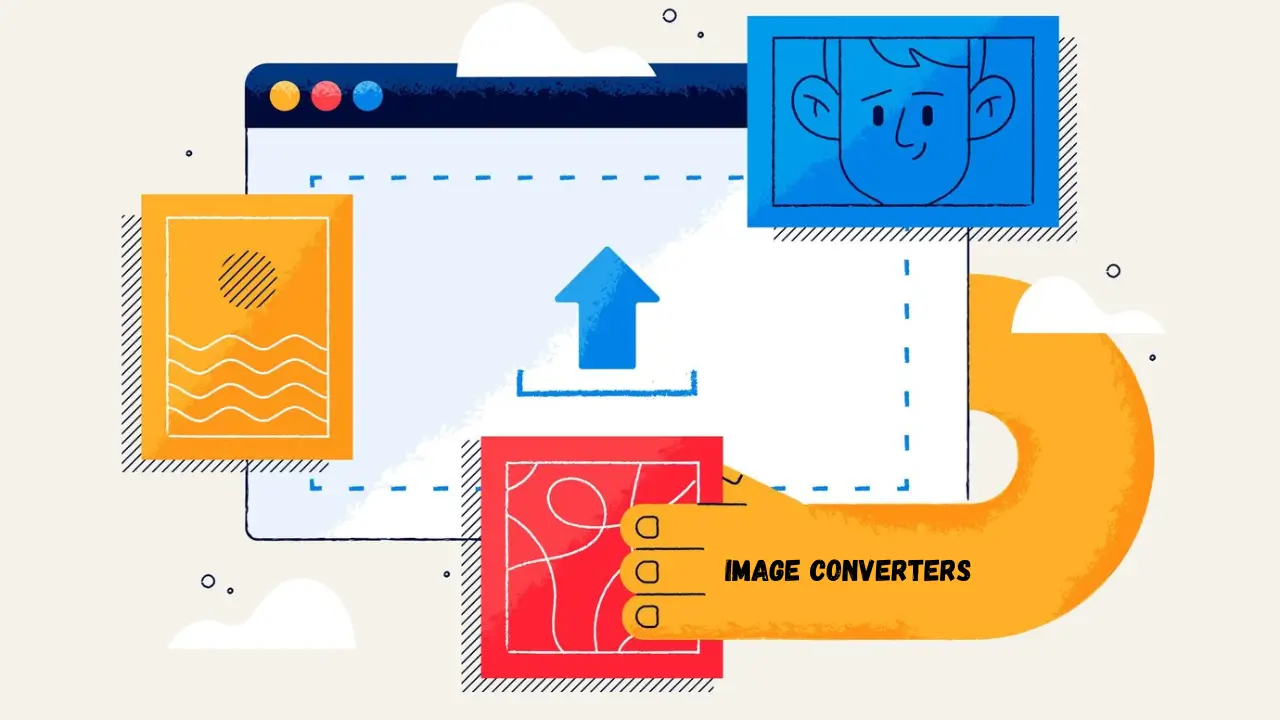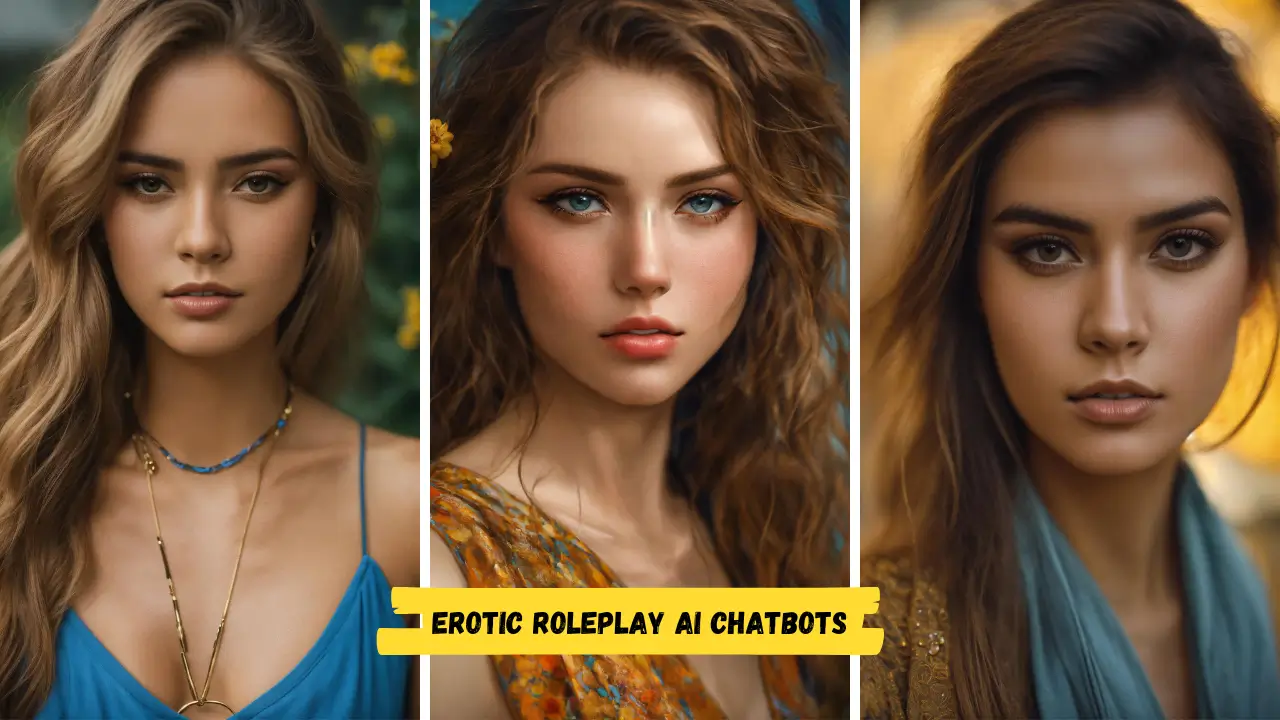In the digital age, image converters have become essential tools for photographers, graphic designers, and casual users alike. These tools allow for easy conversion between various image formats, ensuring compatibility across devices and platforms. This guide will introduce you to the world of image converters, highlighting the 7 best free online and offline options available in 2024.
Table of Contents
ToggleWhat is an Image Converter?
An image converter is a software tool that allows you to change an image file from one format to another. This is particularly useful when dealing with compatibility issues, optimizing images for web use, or reducing file sizes without significant loss of quality. Image converters can handle a variety of formats, including JPEG, PNG, TIFF, BMP, and many more.
7 Best Image Converters Free Online and Offline
FreeConvert.com
FreeConvert.com is a powerful online tool that offers a wide range of format conversions. It stands out for its user-friendly interface and the ability to handle large files with ease. Besides basic conversions, it provides options for adjusting image quality, size, and other parameters before conversion.
Convertio
Convertio is another versatile online image converter that supports over 2500 different conversions, including rare and less commonly used formats. It allows users to upload files from their computer, Google Drive, or Dropbox, making it highly accessible for on-the-go conversions.
Online-Convert.com
Online-Convert.com offers comprehensive conversion services beyond just images, including audio, video, and documents. Its image converter section is particularly robust, with advanced settings to tweak aspects like color, DPI, and compression levels for customized results.
XnConvert
XnConvert is a free offline option available for Windows, Mac, and Linux. It excels in batch processing, allowing users to convert multiple images simultaneously while applying various filters and effects. Its support for over 500 formats makes it one of the most versatile offline converters.
Pixillion
Pixillion by NCH Software is an easy-to-use, offline image converter for Windows and Mac users. It supports all popular formats and includes useful features like watermarking, resizing, and compression. Pixillion is ideal for users looking for straightforward functionality with the flexibility of offline access.
FileZigZag
FileZigZag is an online converter that impresses with its clean, ad-free interface and straightforward conversion process. It supports a wide array of image formats and provides email notifications once conversions are complete, ideal for users needing to convert files without constant monitoring.
CoolUtils
CoolUtils offers an online converter with a unique feature set, including the ability to convert images directly from URLs. It also provides detailed file information post-conversion, which can be invaluable for professionals needing insights into image specifications.
How to Choose the Best Image Converter
Choosing the right image converter depends on several factors:
- Supported Formats: Ensure the converter supports the input and output formats you need.
- Quality Retention: Look for tools that maintain image quality after conversion.
- Batch Processing: For bulk conversions, a tool with batch processing capabilities will save time.
- Advanced Features: Consider whether you need advanced editing options like resizing, cropping, or effects.
Frequently Asked Questions
Can I convert images without losing quality?
While some quality loss is inevitable, especially when downsizing, choosing the right converter and settings can minimize this impact.
Are online converters safe to use?
Reputable online converters with secure websites (HTTPS) are generally safe, though it’s advisable to read their privacy policy regarding uploaded files.
Do I need to install software for offline converters?
Yes, offline converters require installation, but they offer the advantage of not needing an internet connection and often provide faster processing for large files.
Conclusion
Whether you’re a professional looking to streamline your workflow or a casual user wanting to manage your digital photo collection, finding the right image converter is crucial. The 7 options outlined offer a mix of online and offline solutions to cater to various needs, from simple format changes to complex batch processing with advanced editing features. By considering your specific requirements and the pros and cons of each tool, you can select the best image converter to suit your needs in 2024, ensuring seamless and efficient image management.