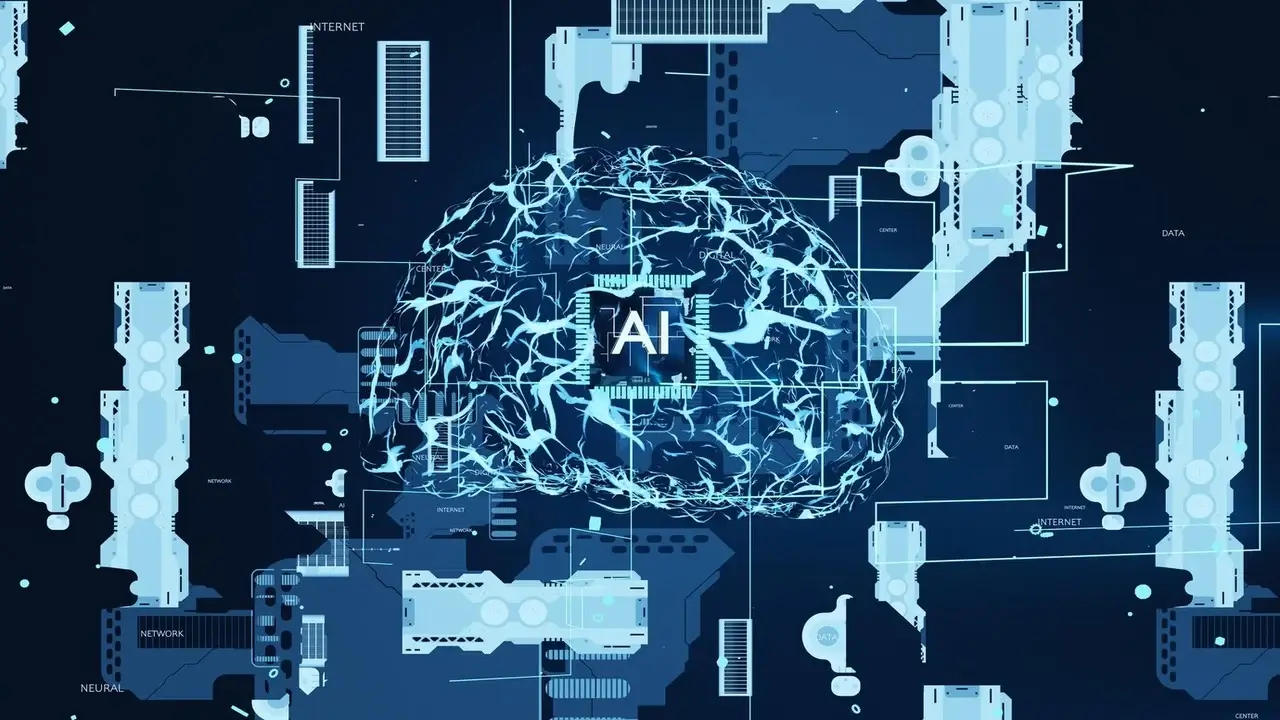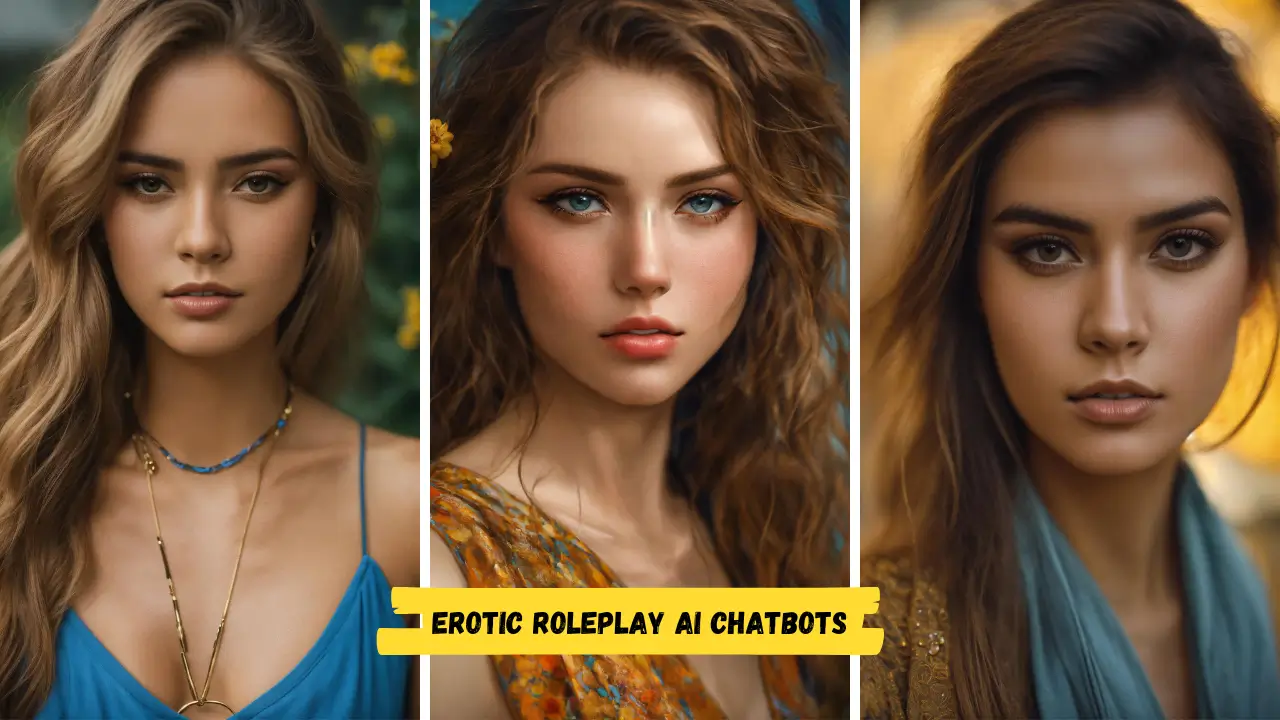In today’s fast-paced digital world, the ability to quickly generate clear, concise, and visually appealing diagrams has become crucial for professionals across various industries. AI diagram generators have emerged as a game-changer, leveraging artificial intelligence to simplify and enhance the process of creating complex diagrams. This blog post explores how to use AI diagram generators, highlights the top options available, and offers guidance on selecting the best tool for your needs.
Table of Contents
ToggleHow to Use AI Diagram Generators
AI diagram generators typically operate on user input, either textual or through simple commands, to automatically create diagrams. The process involves:
- Selecting the Type of Diagram: Choose the kind of diagram you need, such as flowcharts, UML diagrams, or mind maps.
- Providing Input: Input your data or requirements. This could be in the form of written instructions, code snippets, or selecting options through a GUI.
- Customizing the Output: Utilize the tool’s features to adjust the layout, color scheme, and other elements to fit your preferences.
- Exporting Your Diagram: Save or export the diagram in the desired format for use in presentations, documentation, or web content.
Best AI Diagram Generators
DiagramGPT
DiagramGPT excels in creating flowcharts and organizational charts based on natural language inputs. Its GPT (Generative Pre-trained Transformer) technology understands complex instructions, making it an intuitive choice for users.
Diagramming AI
Diagramming AI offers versatile capabilities to automatically generate various types of diagrams, including network diagrams and business processes, with minimal input. Its AI analyzes the context to provide optimized layouts.
ChatUML
ChatUML specializes in UML (Unified Modeling Language) diagrams, interpreting chat-based or textual descriptions to produce accurate representations for software development and system design.
Aiflowchart IO
Aiflowchart IO is designed for creating flowcharts from textual descriptions, streamlining the process of visualizing workflows, algorithms, and processes for educational, technical, and business applications.
Whimsical
Whimsical combines AI assistance with a user-friendly interface to facilitate the creation of flowcharts, wireframes, and mind maps. It’s particularly praised for collaborative features, allowing teams to work together seamlessly.
EdrawMax
EdrawMax leverages AI to enhance its comprehensive diagramming solutions, supporting over 280 diagram types. It’s known for its vast library of templates and easy integration with other tools.
Taskade
Taskade integrates diagram generation with task management, using AI to help visualize project workflows, timelines, and organizational charts, promoting better project planning and team collaboration.
How to Choose the Best AI Diagram Generators
When selecting an AI diagram generator, consider:
- Diagram Types: Ensure the tool supports the specific types of diagrams you require.
- Ease of Use: Look for intuitive interfaces and efficient input methods.
- Customization Options: Check for flexibility in customizing the output to match your branding or presentation style.
- Collaboration Features: For team projects, prioritize tools that facilitate easy sharing and collaborative editing.
- Integration Capabilities: Consider how well the tool integrates with other software you use.
Frequently Asked Questions
Are AI diagram generators suitable for beginners?
Yes, many AI diagram generators are designed with user-friendly interfaces that are accessible to beginners.
Can I use AI diagram generators for professional purposes?
Absolutely. These tools produce high-quality diagrams suitable for professional documentation, presentations, and publications.
Do AI diagram generators support custom data?
Many AI diagram generators allow users to input custom data, which the AI then uses to generate tailored diagrams.
Conclusion
AI diagram generators represent a significant advancement in the field of visual communication, offering both novices and professionals powerful tools to create complex diagrams effortlessly. By understanding the capabilities and specialties of each tool, you can choose the most suitable AI diagram generator to streamline your visuals, enhancing clarity and impact. Whether for educational purposes, software development, or business processes, embracing AI in diagram generation promises a more efficient, collaborative, and creative approach to visual documentation.