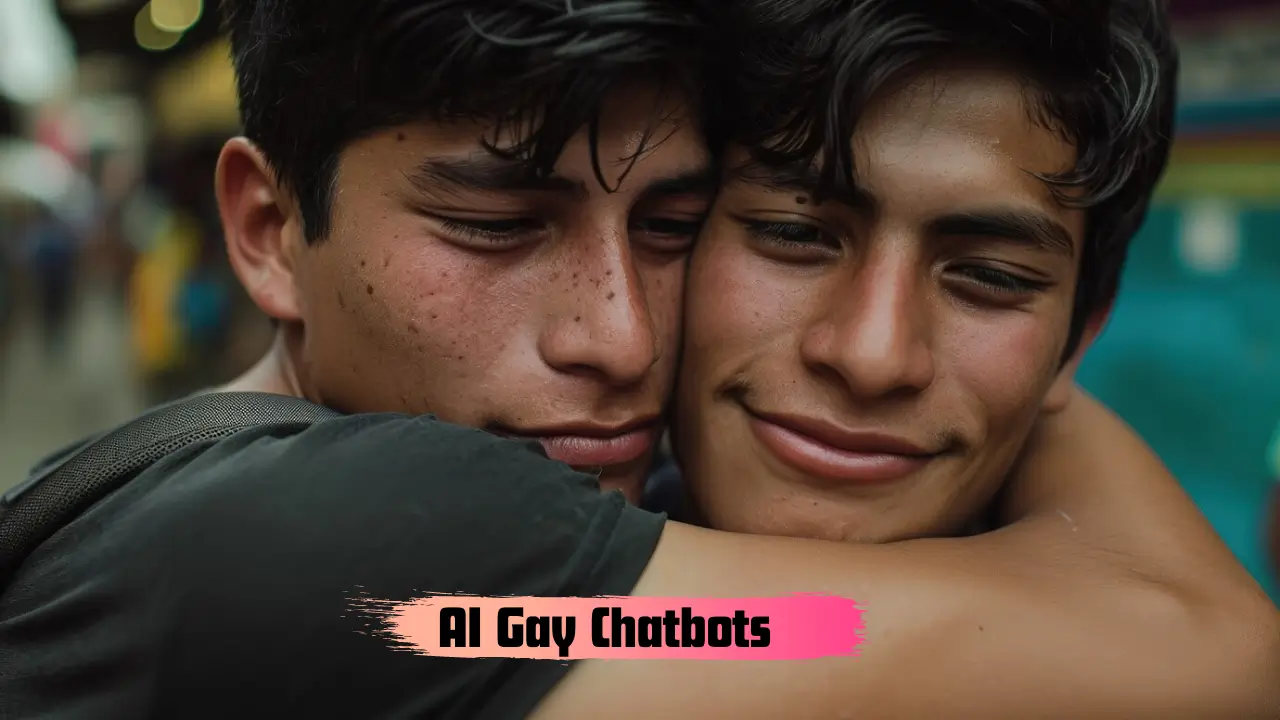Kimi AI (KimiChat) is an AI chatbot focused on long-context understanding, coding workflows, and research assistance. Its K2 model prioritizes reasoning at scale—think large PDFs, multi-file notes, or long transcripts—while keeping chat fluid on web and mobile. Expect a free tier suitable for light use and paid options for heavier workloads. If you regularly wrangle big documents or code, Kimi belongs in your stack.
Table of Contents
ToggleWhat is Kimi AI?
Kimi AI (often called KimiChat or simply Kimi) is a conversational AI platform designed for long-context chat, coding assistance, and research-style answers. The latest K2 model uses expert routing to handle complex tasks—summarizing long documents, translating technical text, generating tests, and building step-by-step plans.
Kimi AI Features
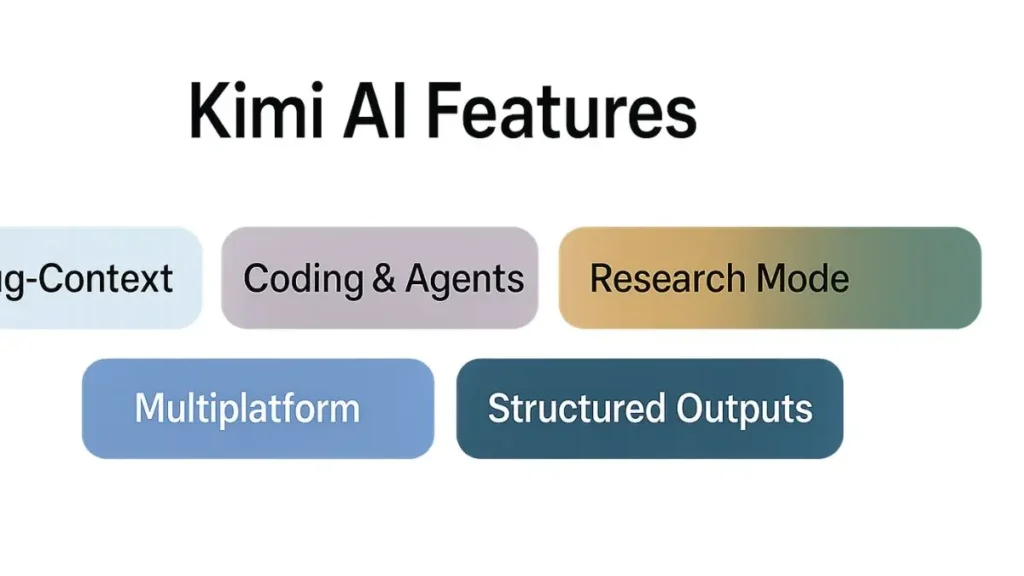
Handles very large inputs (PDFs, transcripts, multi-file notes) without heavy manual chunking.
Ask pinpoint questions and get summaries, highlights, counterpoints, and next steps.
#1 Long-Context Understanding
- Paste or upload very large text and ask pointed questions.
- Pulls out arguments, counterpoints, highlights, and a clean executive summary.
- Great for policy docs, manuals, legal contracts, meeting transcripts, and course notes.
#2 Coding & Agentic Workflows
- Explain what code does, find bugs, add docstrings, and generate tests.
- Request refactors (readability, performance, modularity) with clear diffs.
- Turn a natural-language task into a stepwise plan you can execute.
#3 Research/Explore Mode
- Ask for concise, source-aware synthesis.
- Use follow-ups like “list assumptions”, “compare viewpoints”, “verify contradictions.”
- Ideal when you need a brief + actionable output you can share.
#4 Multiplatform Access
- Web and mobile apps for Kimi AI login on the go.
- Smooth continuity between desktop deep-work and mobile quick checks.
Is Kimi AI Chat Free?
Yes, but with limits. Kimi typically offers a free tier with daily or monthly caps. For heavier usage—longer context windows, faster responses, or priority access—expect paid plans. If you’re testing the waters, start free; if you manage large projects, upgrade when caps start slowing you down.
How to Use Kimi AI
Goal: get reliable outputs fast—without wrestling with prompts.
- Sign up & log in on web or the Kimi app (enable 2FA)
- Choose a mode: General Chat, Coding, or Research/Explore.
- Add inputs (paste text/upload file) with a one-line goal at the top.
- Give a clear task with format + length
- For code: ask to explain → refactor → generate tests → return a diff.
- Iterate once: specify fixes (“shorter, no jargon, add examples”).
- Package & export: request outline/checklist/table or a PPT slide plan.
Best Alternatives
Use this to decide what to pair with Kimi in your stack.
#1 Chatgpt
Great all-rounders for brainstorming, drafting, and everyday problem-solving. You get strong reasoning plus a rich ecosystem of plugins/tools. If you need quick blog outlines, marketing copy, or multi-step assistants, this is the most versatile partner to pair with Kimi’s long-context strength.
#2 Claude
Known for clean, human-like long-form writing and careful instruction following. It excels at policy docs, reports, and sensitive tone edits. Choose Claude when you want polished prose, precise rewording, or thoughtful summaries that read like a diligent editor wrote them.
#3 Gemini
Best when your workflow lives in the Google universe. It’s efficient at search-grounded answers and plays nicely with Docs, Sheets, and Drive. Use Gemini for research briefs, data tidying, and fast “what’s current?” checks before you move deeper work into Kimi.
Frequently Asked Questions
Yes, a free tier usually exists with usage caps. Heavy work benefits from paid plans.
Large enough for long PDFs and multi-file notes. Exact live limits vary by plan/platform.
Yes—explain code, refactor, add docstrings, generate unit tests, and propose architectures. Always review before deploying.
Sign up with email, verify, then log in on web or the Kimi app. Enable 2FA for security.
Prefer the official store download. Use APK only if you understand permissions and trust the source.